( Beta ) Live guided virtual tours for meetings
Quick summary:Meetings can be created to review any 360 virtual tour
Each meeting has a unique meeting link & password
Meeting starts automatically when host enters the password
Guests require only a link & enter their name
Works seamlessly on PC, Mobile & Tablets
1) Click on the "Launch Meeting" tab in 360 tour card
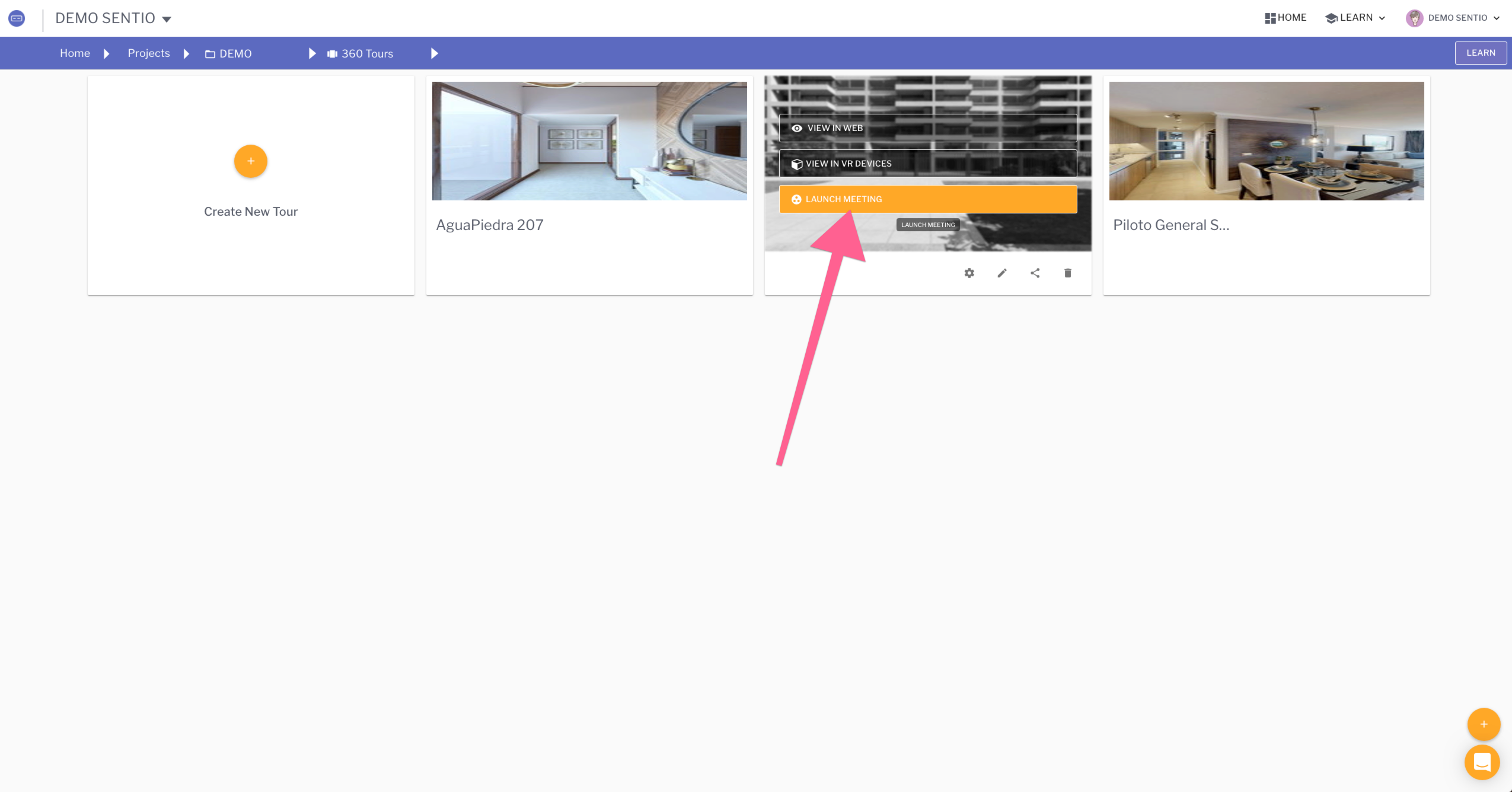
2) Copy the Meeting URL & share with participants
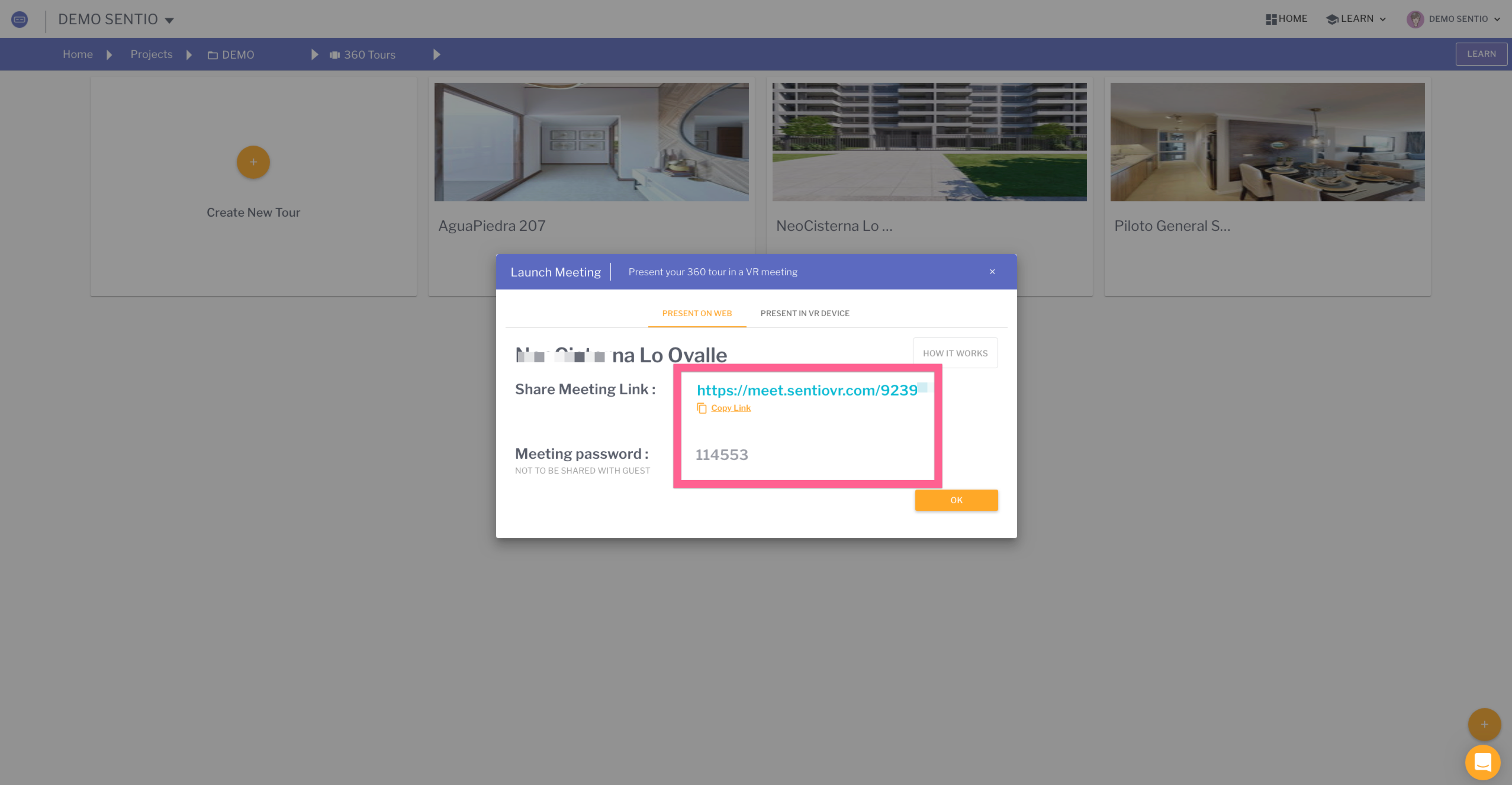
3) Enter the Meeting Password ( only for hosts )
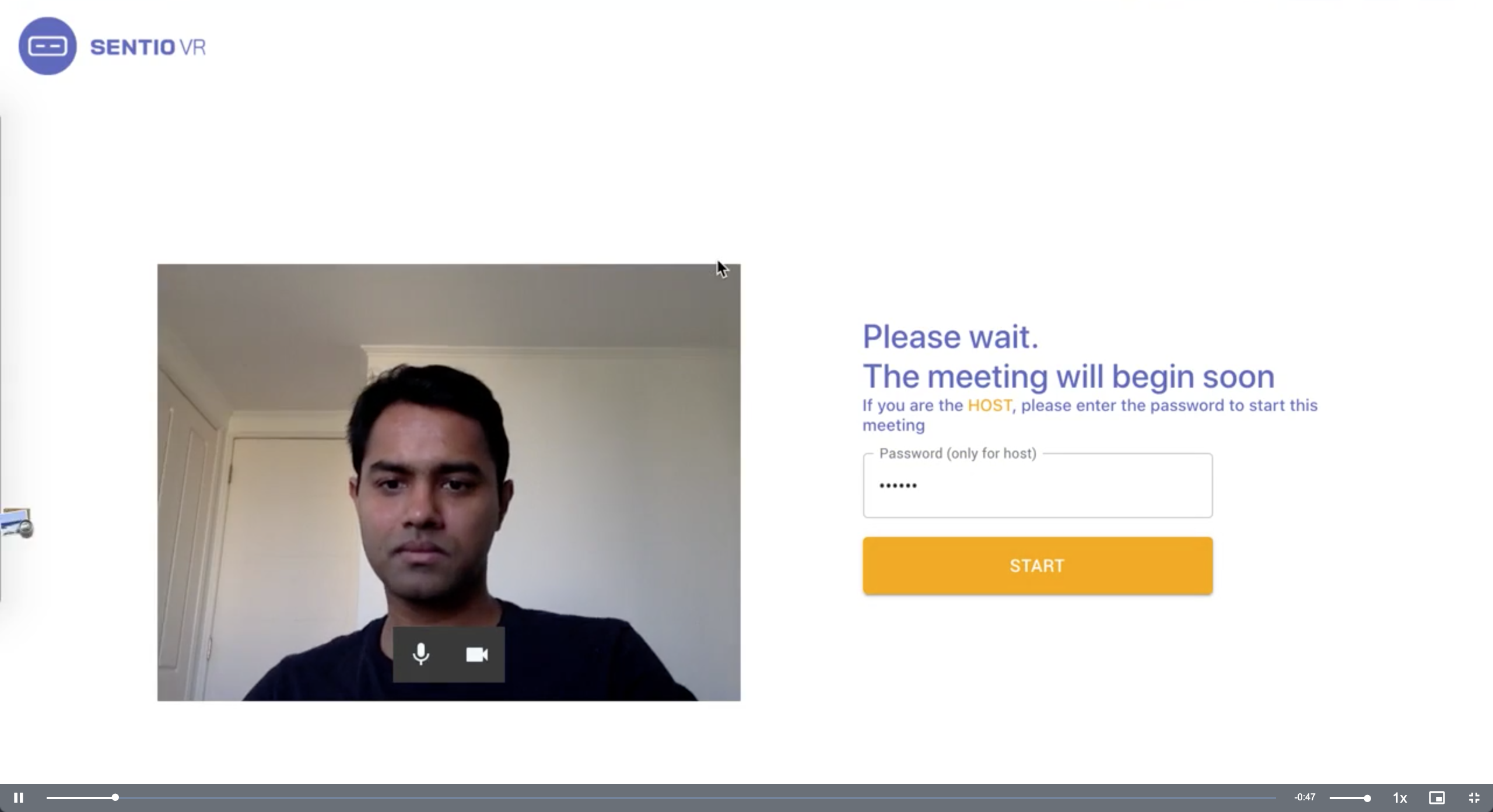
4) Open the Meeting URL, provide permissions for Camera & enter name
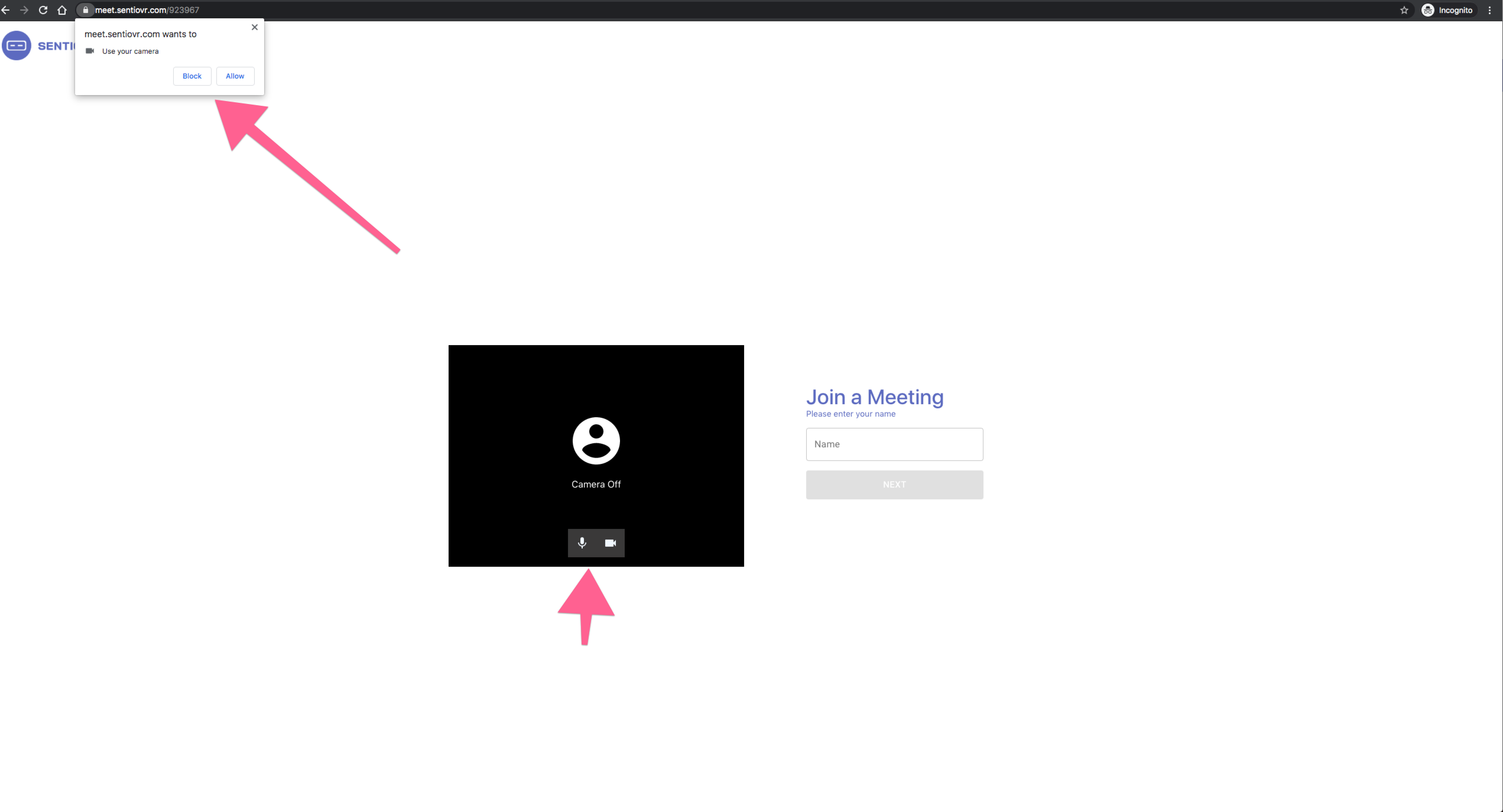
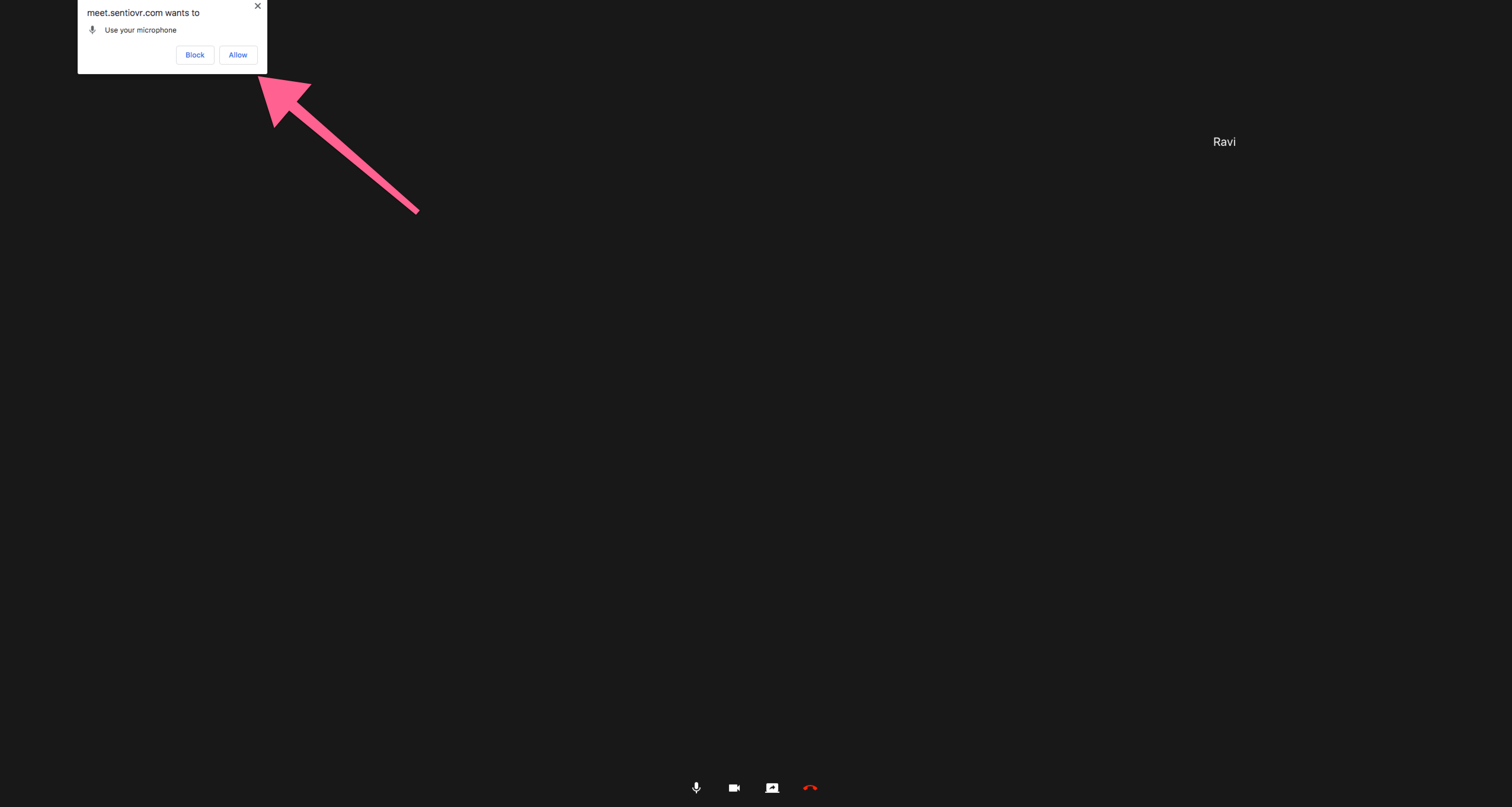
5) That's it ! You are now the host for a live-guided virtual meeting
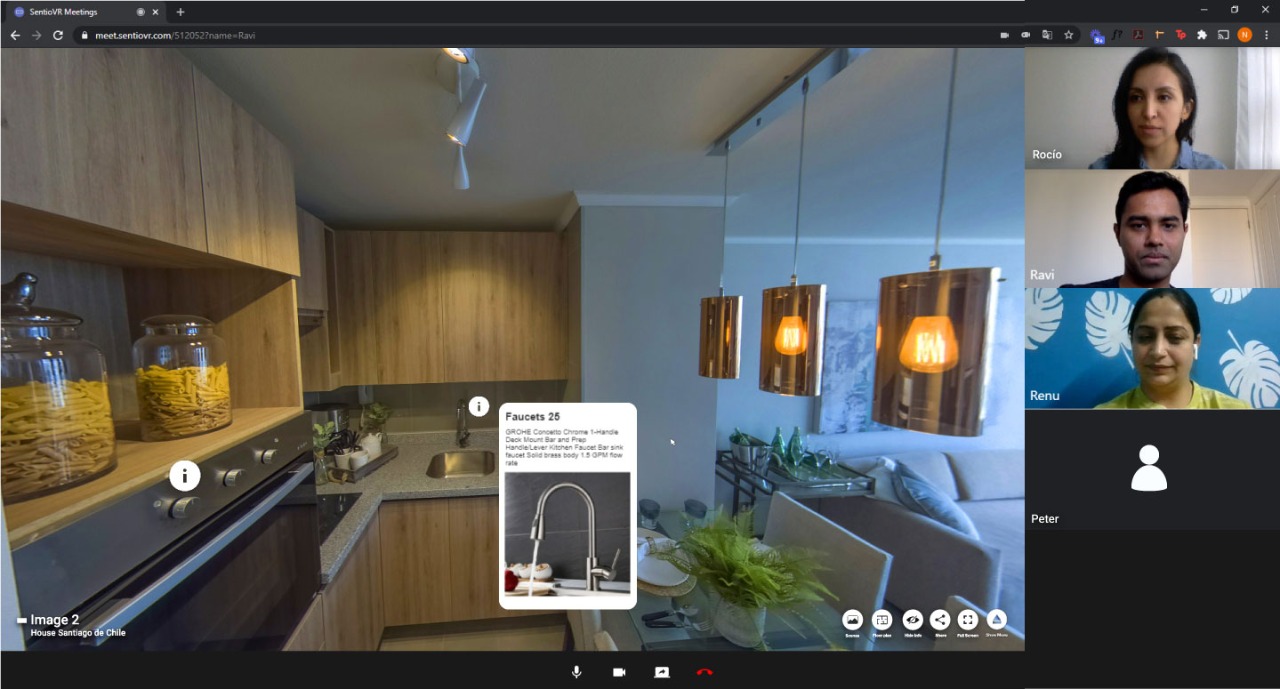
Updated 11 months ago
