Update 360 tour already created
Use the "Update Tour" Feature to make changes to a 360 tour already created previously. You can change the images or edit the tour customizations by clicking on "Update Tour" Icon for each 360 tour.
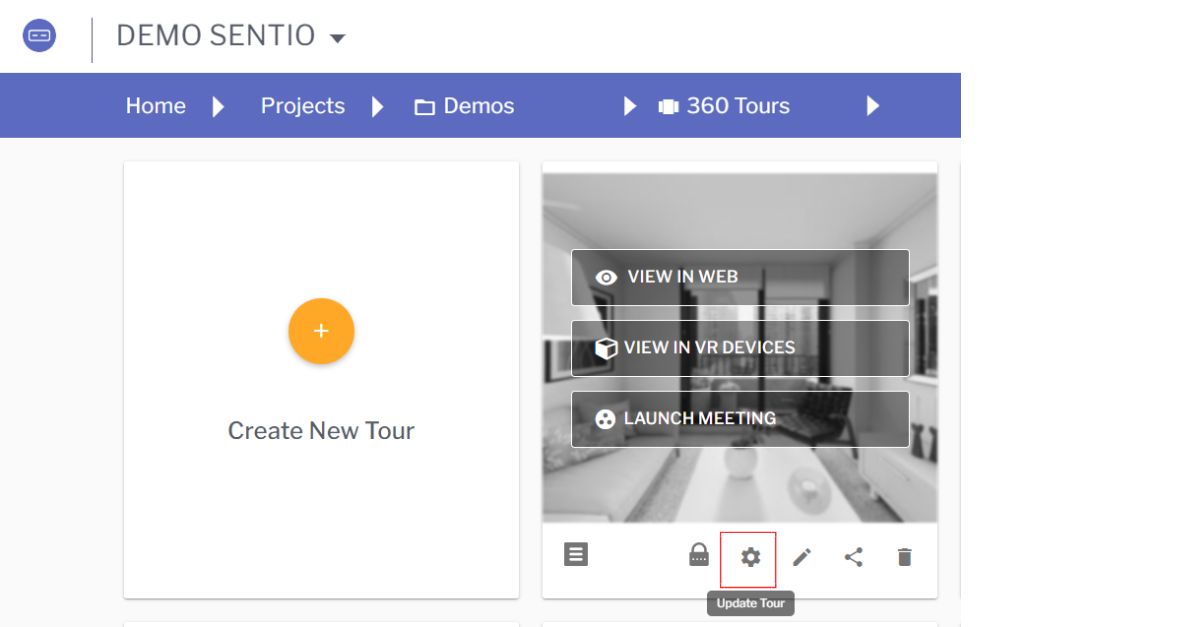
( Change Image ) if you plan to replace an existing image.
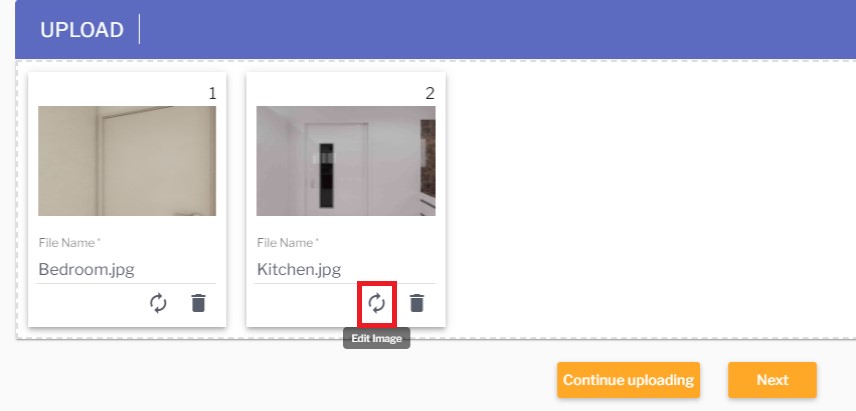
( Add more Images ) If you plan to add more images.
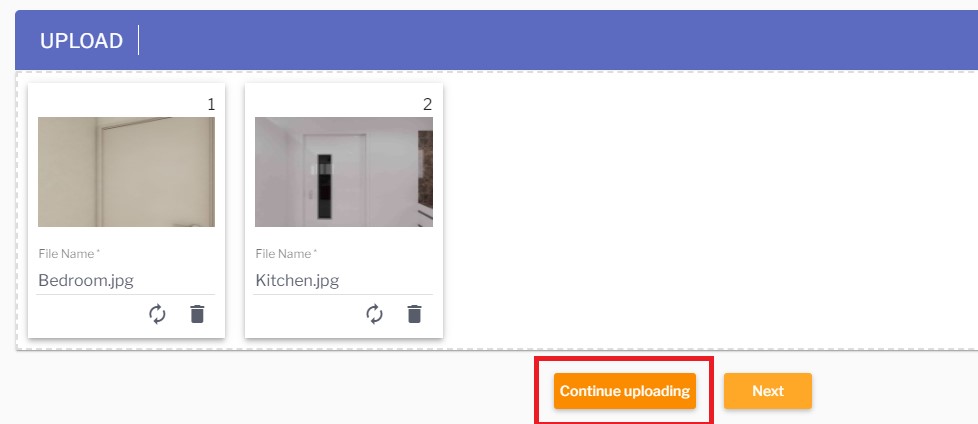
( Customise Tour ) if you plan to edit the tour features with the same images.
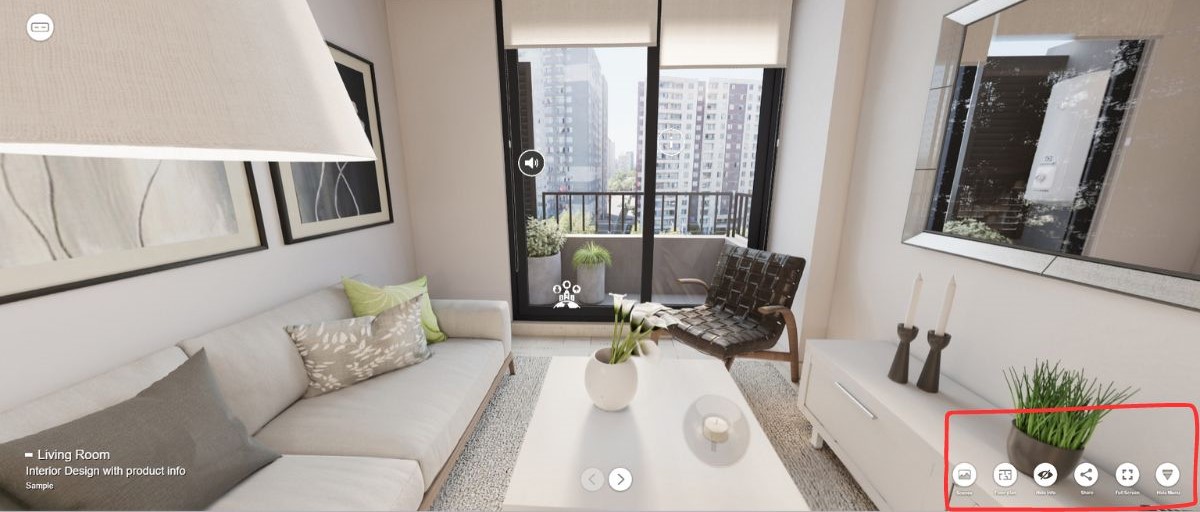
Updated about 1 year ago
