Overview: Access codes in Sentio
Sentio uses access codes to make it simple to view and share content inside the Meta Quest headset or PC.
There are two types of access codes depending on what you want to access:
1️⃣ Organization Access Code ( 6-digit, requires license )
This is your main access code for your organization’s account.
- Purpose: Allows you to log in to the Meta Quest app and access all the projects associated with your account — including 3D walkthroughs and 360 tours.
- Where to find it:
- Log in at https://app.sentiovr.com/login
- The 6-digit code appears in your dashboard and in your profile menu (top-right corner).
- When to use it:
- If you want to present or review any project within your account
- Ideal for internal use or for clients who need full access to everything you’ve uploaded.
In the Dashboard, you can find your account access code as shown below:
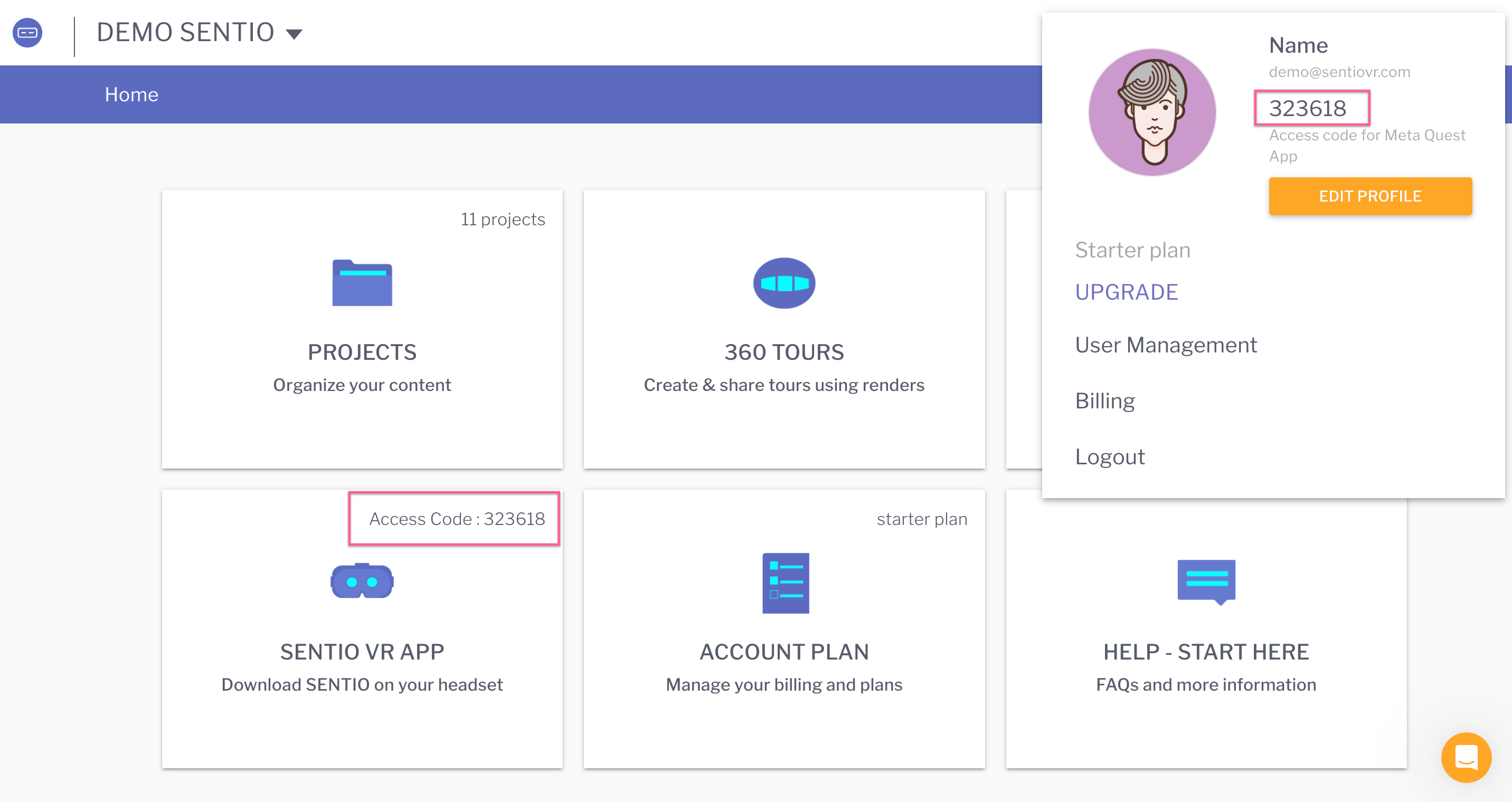
2️⃣ Individual Design Access Code ( 6-digit, license not required)
This is a unique code tied to a specific 3D walkthrough or 360 tour.
- Purpose
- Gives access to only one specific experience — without exposing your entire project list.
- Where to find it:
- Go to the Projects tab.
- Click on any 3D model or 360 tour.
- You’ll see an option to generate or copy the individual access code.
- When to use it:
• Perfect for sharing a single file with a client, collaborator, or external stakeholder. • Keeps things simple and secure when you don’t want to give access to everything.
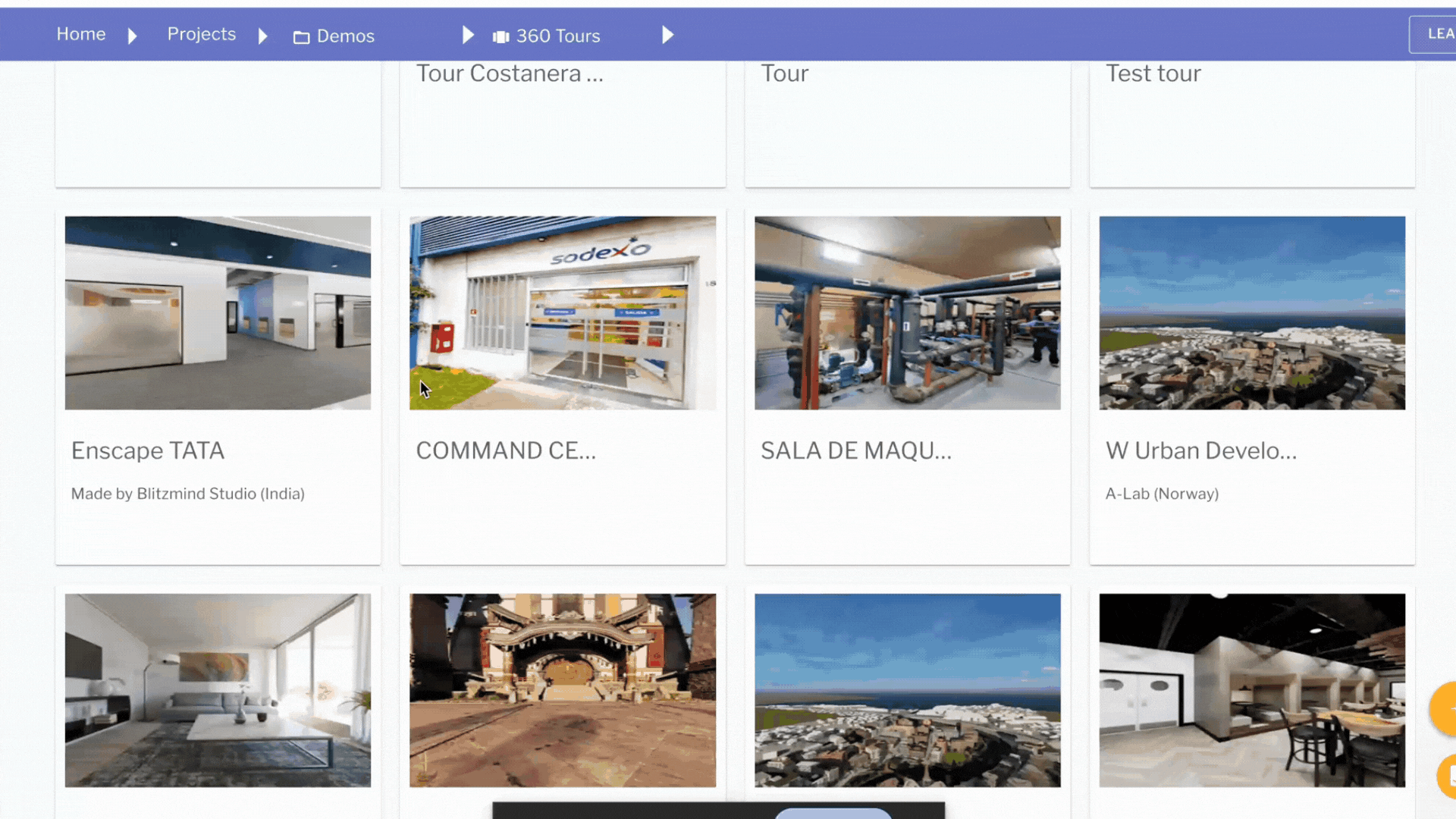
Updated 7 months ago
