Roles & User Management
SENTIO VR allows you to manage access to your projects and content across stakeholders.
We provide a User Management module that allows organizations with multiple team members to work together across projects. Here are the key roles of users and their authorizations that the User Management module allows:
Roles: Admin & Editors
Admin: can create projects, manage users, and billing, and access all content shared with the team. Each organization has a unique admin who can invite editors to different projects inside the organization.
Editors: Once invited to a project, they can upload and manage content, view and share them with stakeholders and use all available functionality depending on the plan.## Viewers
Viewers: are different stakeholders who can view content shared with them via access codes or URLs. They do not need to sign up for an account to view the content. The number of VR viewers allowed depends on the licensing plan that the organization has subscribed to.##
To learn how User Management works, here's a step-by-step guide.
1. Open "User Management" module
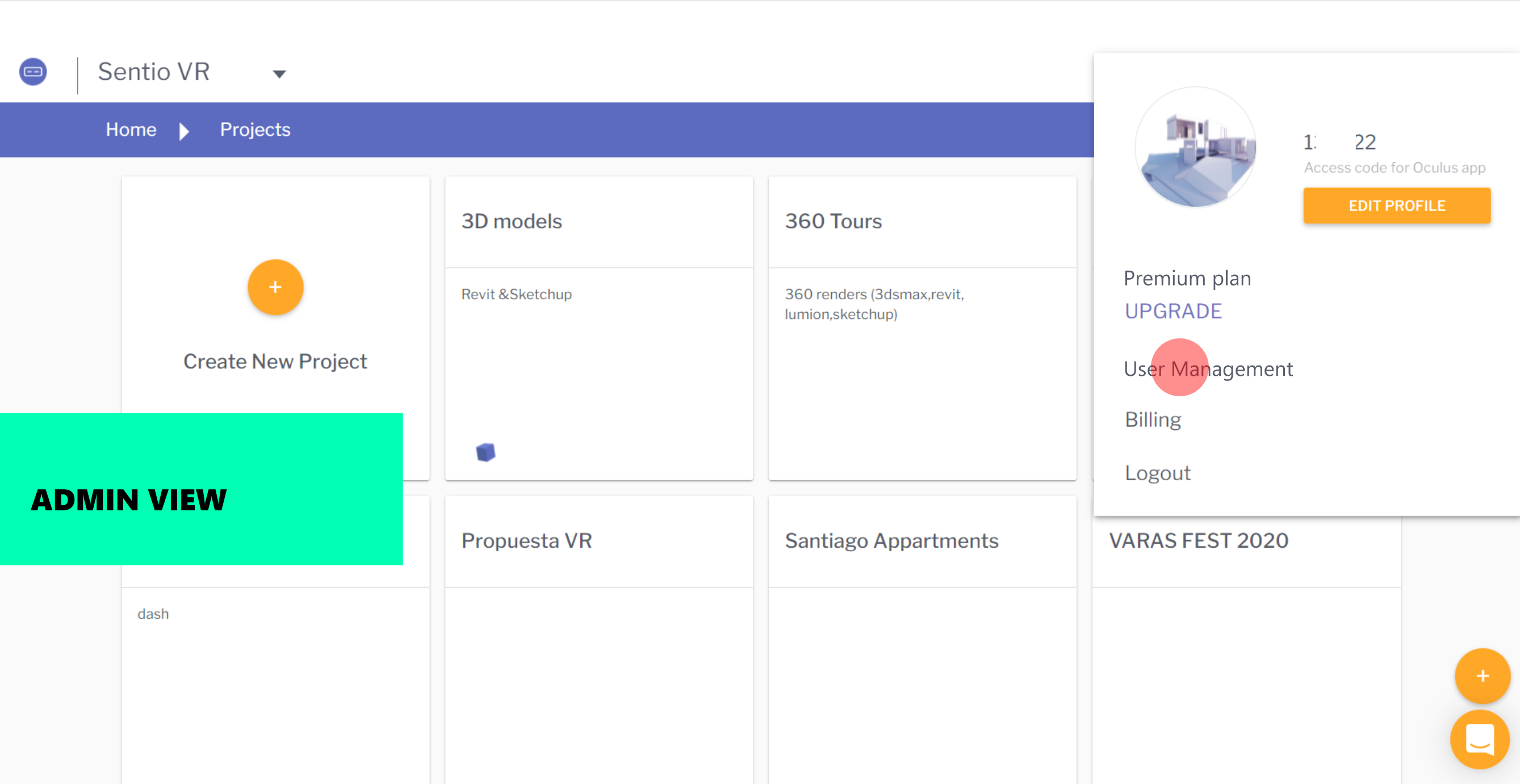
2. Click on Add an Editor seat
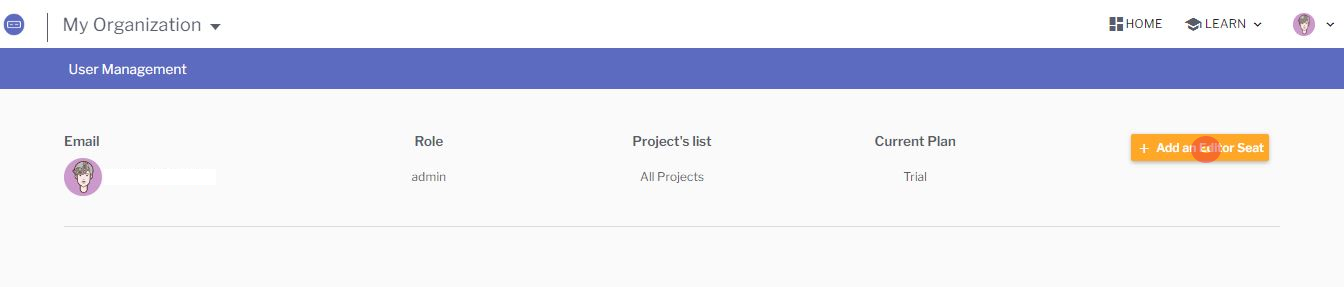
3. Enter your team member's email addresses to send them an invitation.
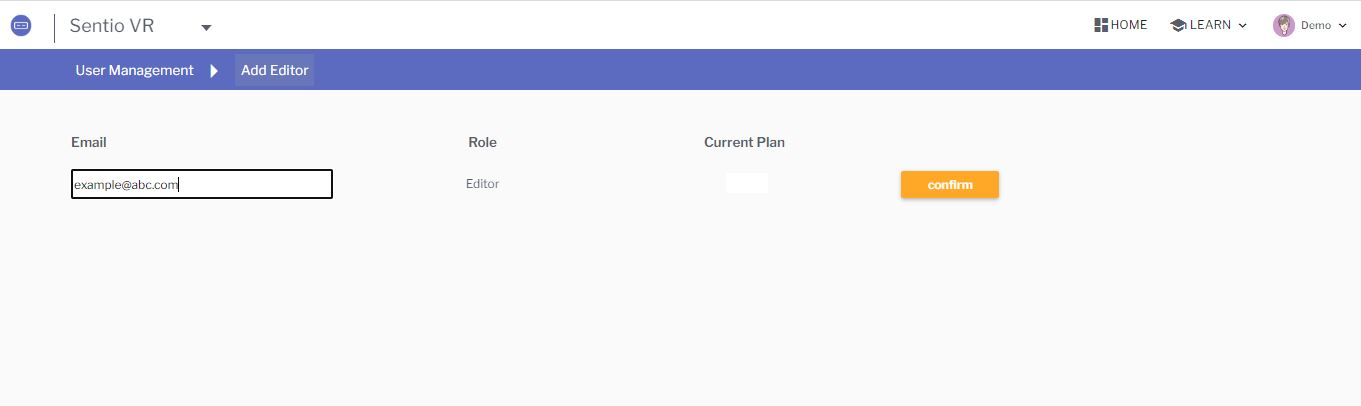
4. Click on agree to proceed and wait for confirmation.
5. Once the member accepts the invitation, they will be added to your workspace/organization.
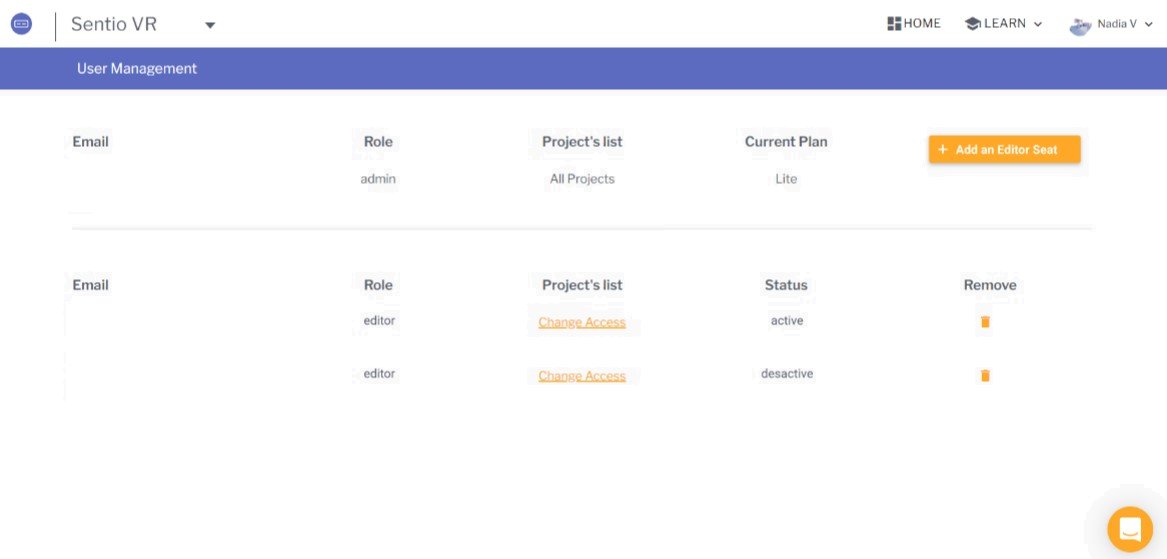
How to manage project-level access to members?
1. Click on 'Change Access' under User Management.
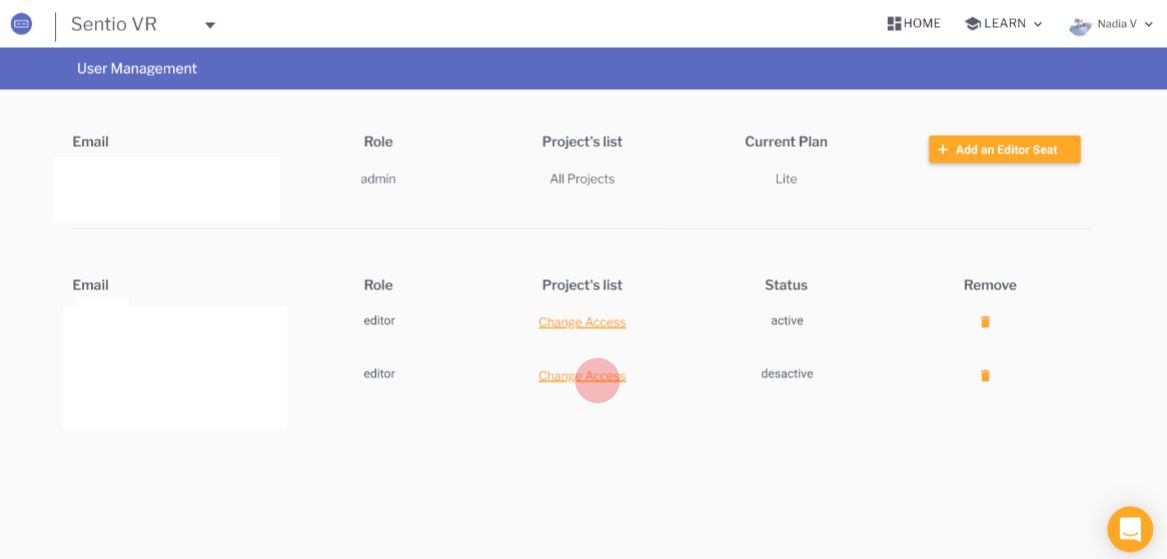
2. You can select/deselect projects to grant/take access.
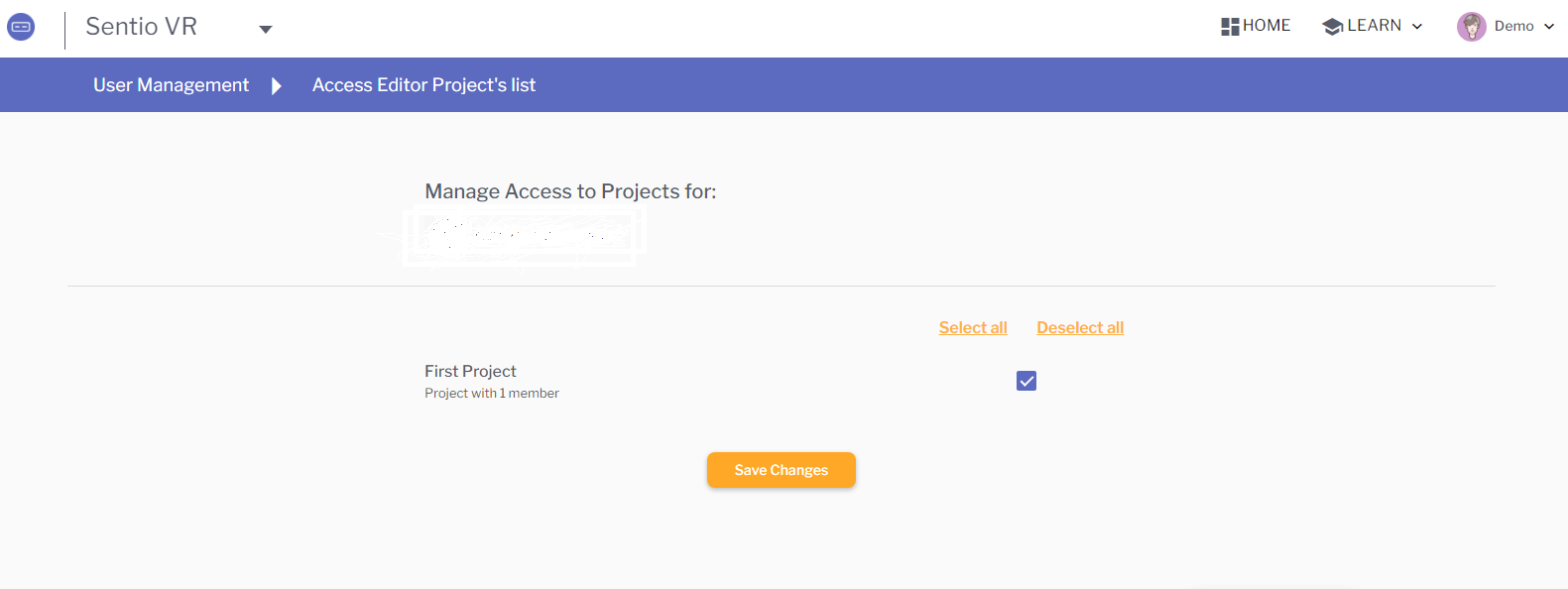
How to remove a member?
1. Click on the delete icon to remove the member from the organization/workspace.
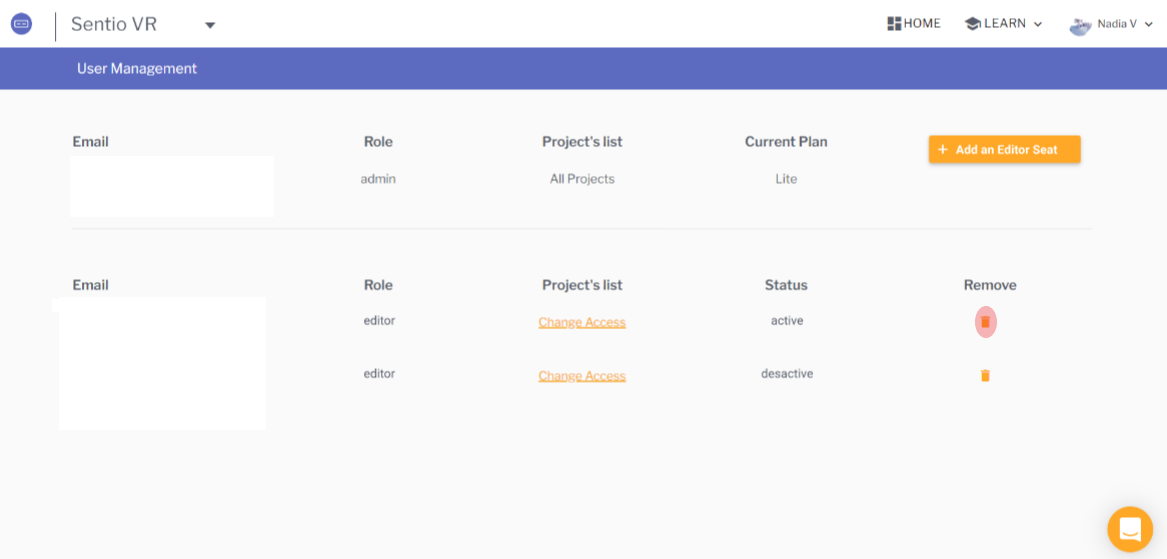
2. Click on agree to proceed and wait for confirmation.
User Management guide:
- Only an admin can add and remove members.
- The admin has access to all of the members' projects
- Editors can only access projects they have been invited to by the admin
Updated 23 days ago
