Upload a Section of your Revit Model
Some models may be too heavy for loading in VR. Here's how you can upload a section.
Through this workaround, you can upload only a section of your Revit model to view in VR. This is really helpful in cases where the original model is big & the VR presentation is for a particular section only. Here are the steps involved:
1. Click on the 'Create' button on your Revit plug-in.
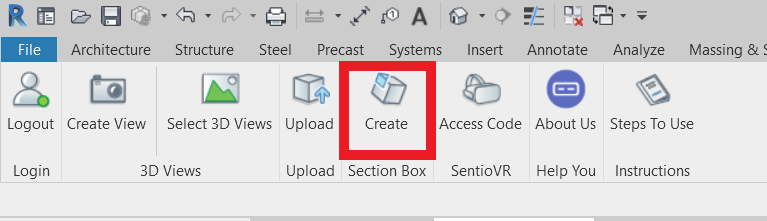
2. Select 'Sentio' from Project Browser on the left column.
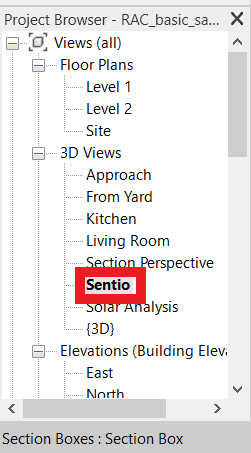
3. Set the dimensions of the Section Box you want to upload
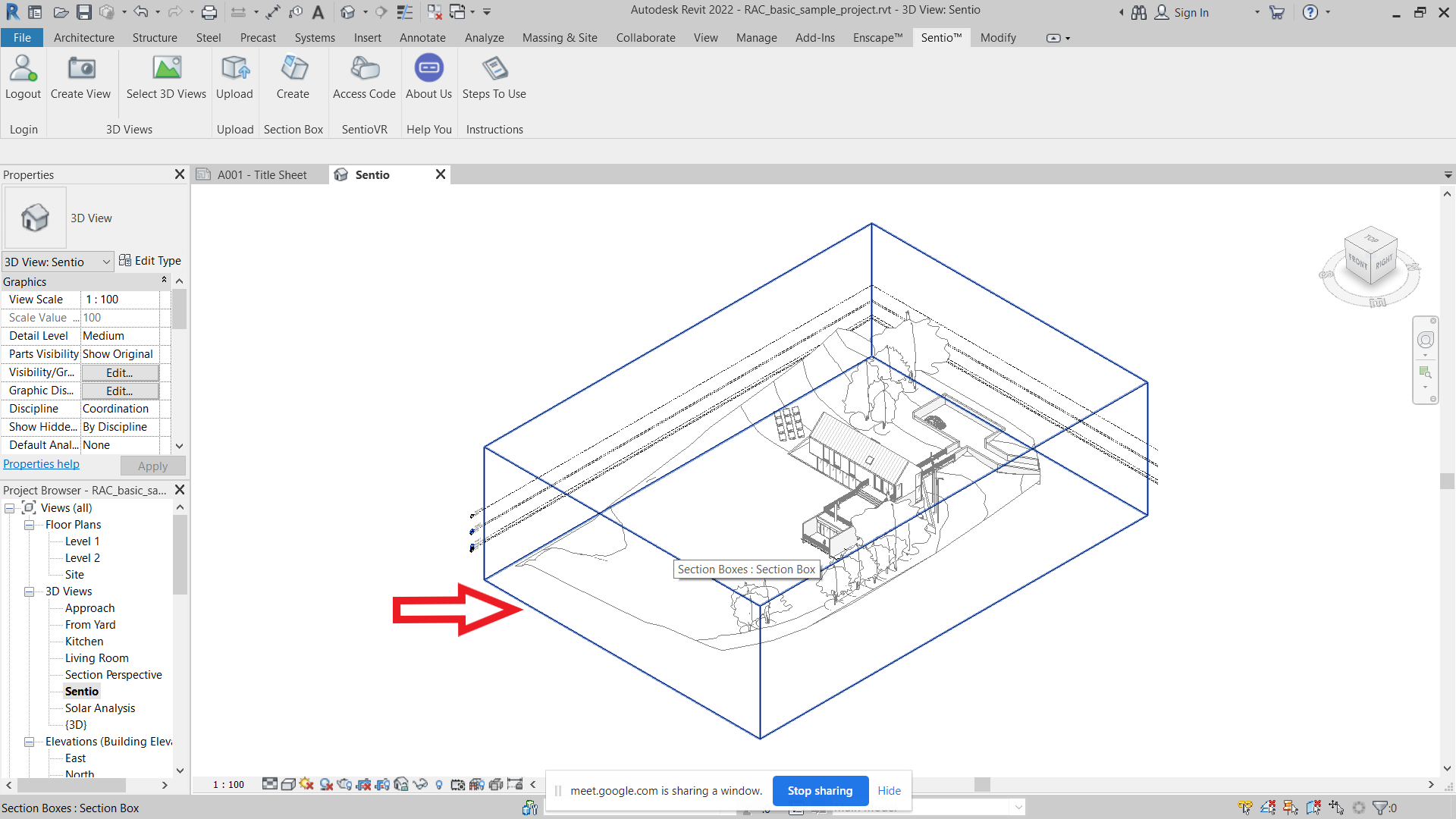
4. Click on Upload and make sure you select the "Sentio" view
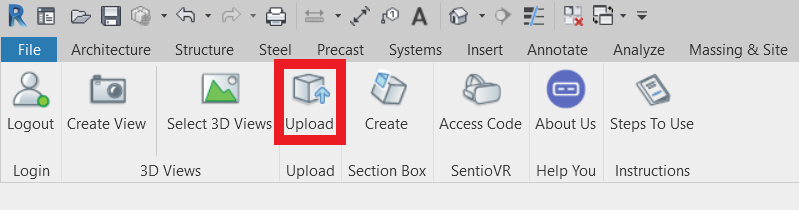
This will upload only the Section Box & not the entire model making the process faster & loading heavy models without having to make changes.
Updated 11 months ago
