How to update my credit card?
If you’re an active customer of SENTIO VR and need to update your credit card details, you can easily do so via our online portal. Follow the steps below to ensure uninterrupted access to your subscription.
Step-by-Step Guide to Updating Credit Card Details:
-
Log in to the SENTIO VR Portal:
- Navigate to https://app.sentiovr.com/login using your web browser.
- Enter your credentials to log in to your account.
-
Access the Billing Section:
- Once logged in, locate and click on the Billing tab in the main menu.
-
Update Your Card Information:
- Under the "Current Plan" section, find the Update Card button.
- Click the Update Card button (refer to the screenshot above for guidance).
-
Enter New Card Details:
- A secure payment form will appear. Enter your updated credit card information, including:
- Card number
- Expiry date
- CVV code
- A secure payment form will appear. Enter your updated credit card information, including:
-
Save Changes:
- Review the details carefully to ensure accuracy.
- Click Save or Update to confirm your changes.
-
Confirmation:
- Once updated, you will see a confirmation message that your payment method has been updated successfully.
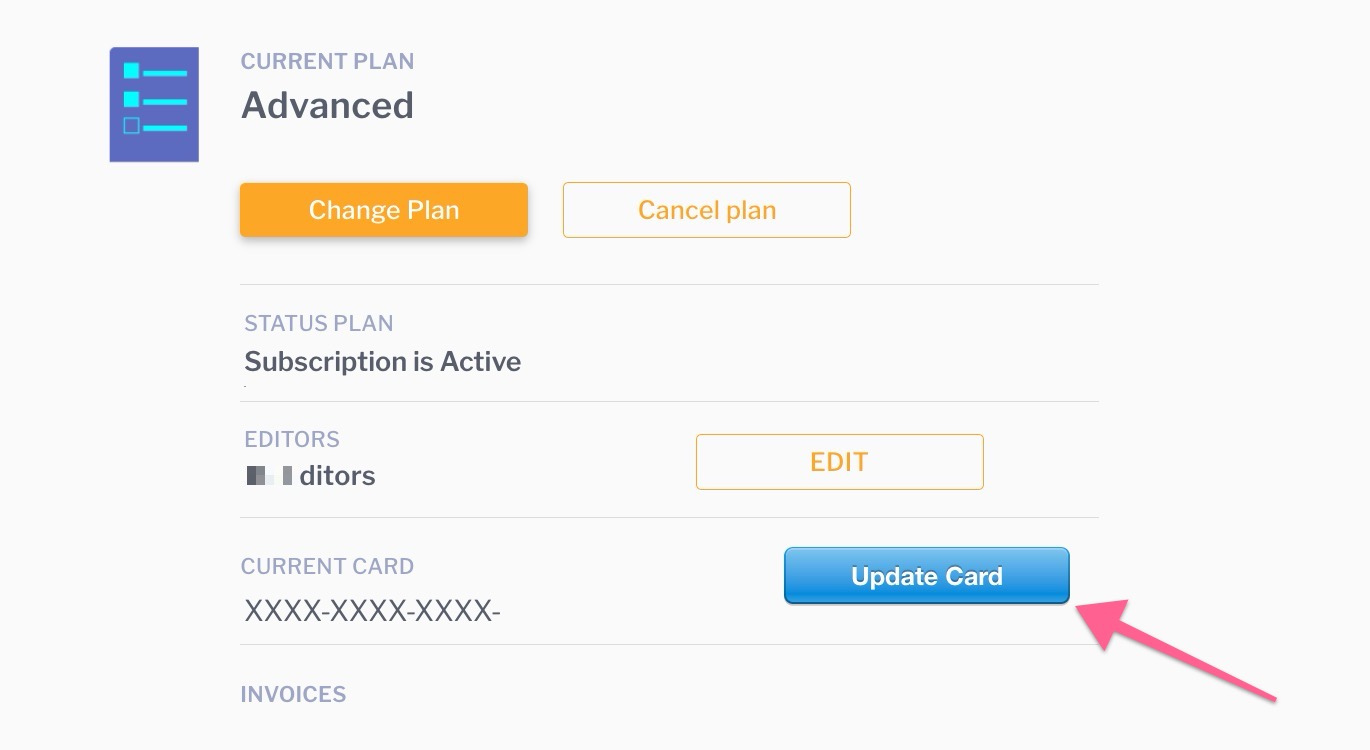
Important Notes:
- Ensure your credit card has sufficient funds to avoid any interruption in service.
- If you experience issues while updating your card, please contact our support team at [email protected].
Thank you for keeping your payment information up to date!
Updated about 1 year ago
