Offline: Download projects on headset
The new offline projects download feature, allows you to download entire projects, including (360 tours +3D walkthroughs), for offline viewing. This enhancement ensures you can access your designs anytime, anywhere, without needing an internet connection. Follow these simple steps to manage your downloads:
1. Enter the Sentio VR app & Enter 6 digit access code

2. Select the Project to download
In the project list on the left, each project will now have a "Download Offline Project" icon next to its name. Select the desired project to download.
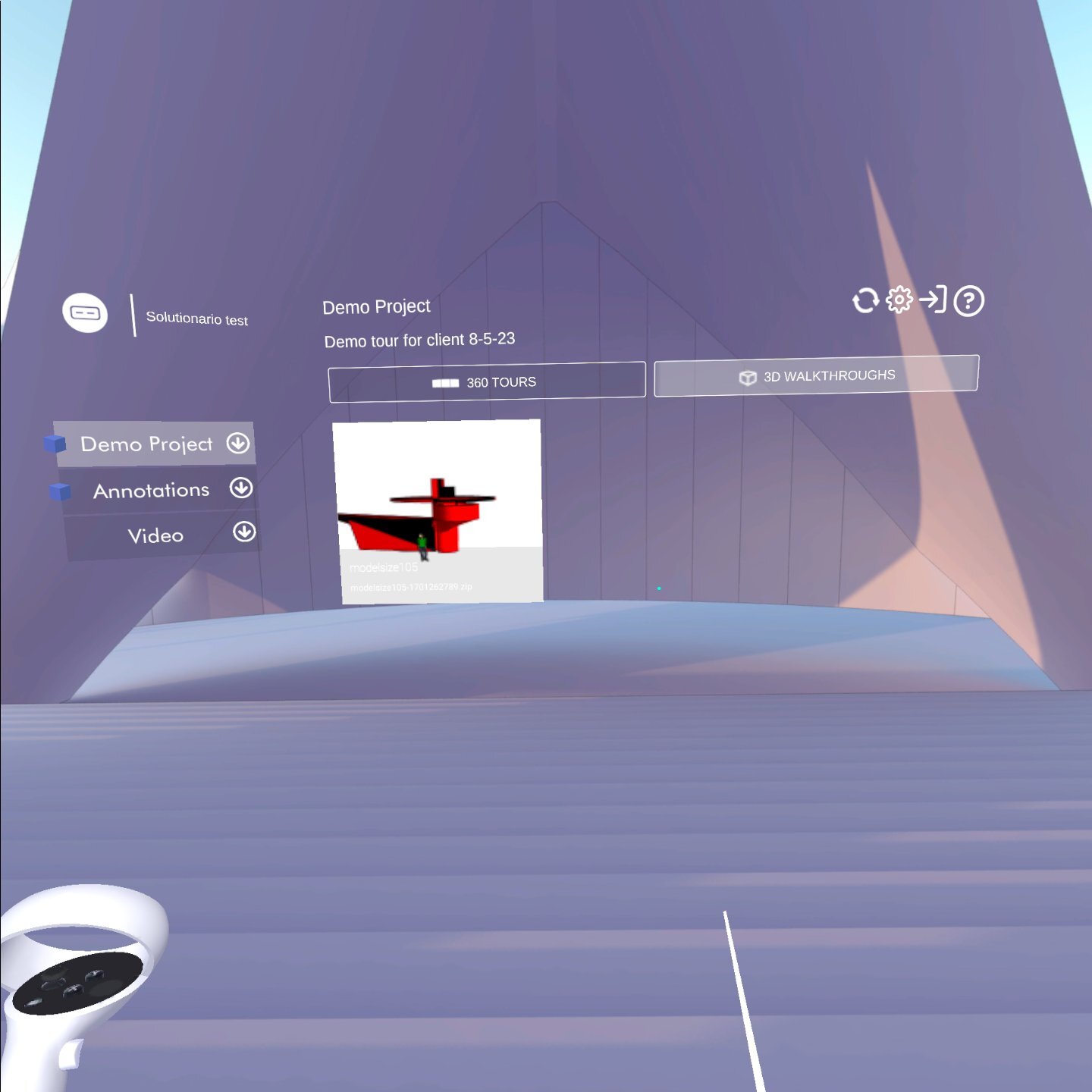
3. Initiate the Download
Click on the "Download Offline" icon.
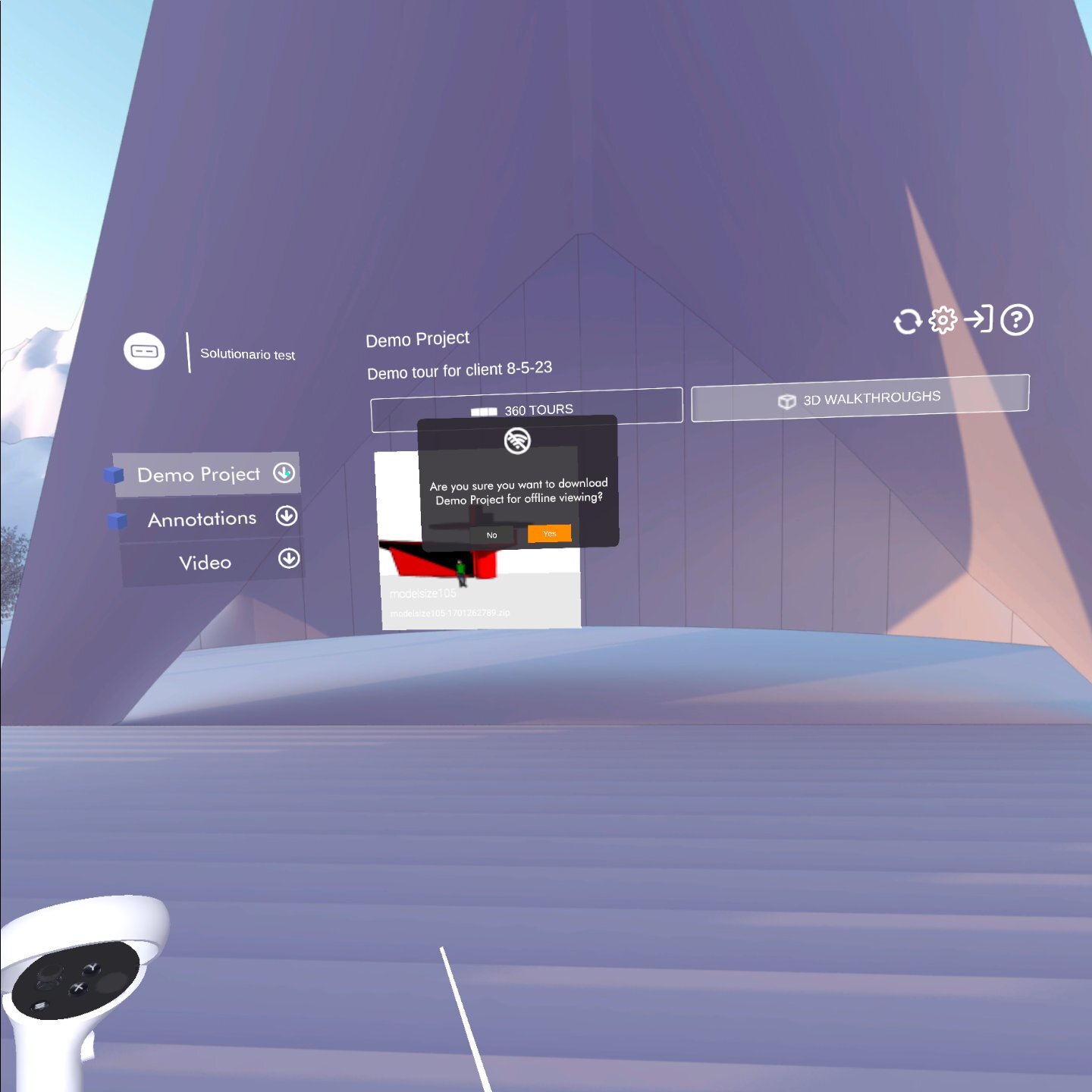
If you want to cancel the download while it’s in progress, there will be an option to do so.

Note : Only one project can be downloaded at a time.
4. Wait for the download to complete
After the project is downloaded you can view your 360 tours and 3D walkthroughs offline without WiFi connectivity.
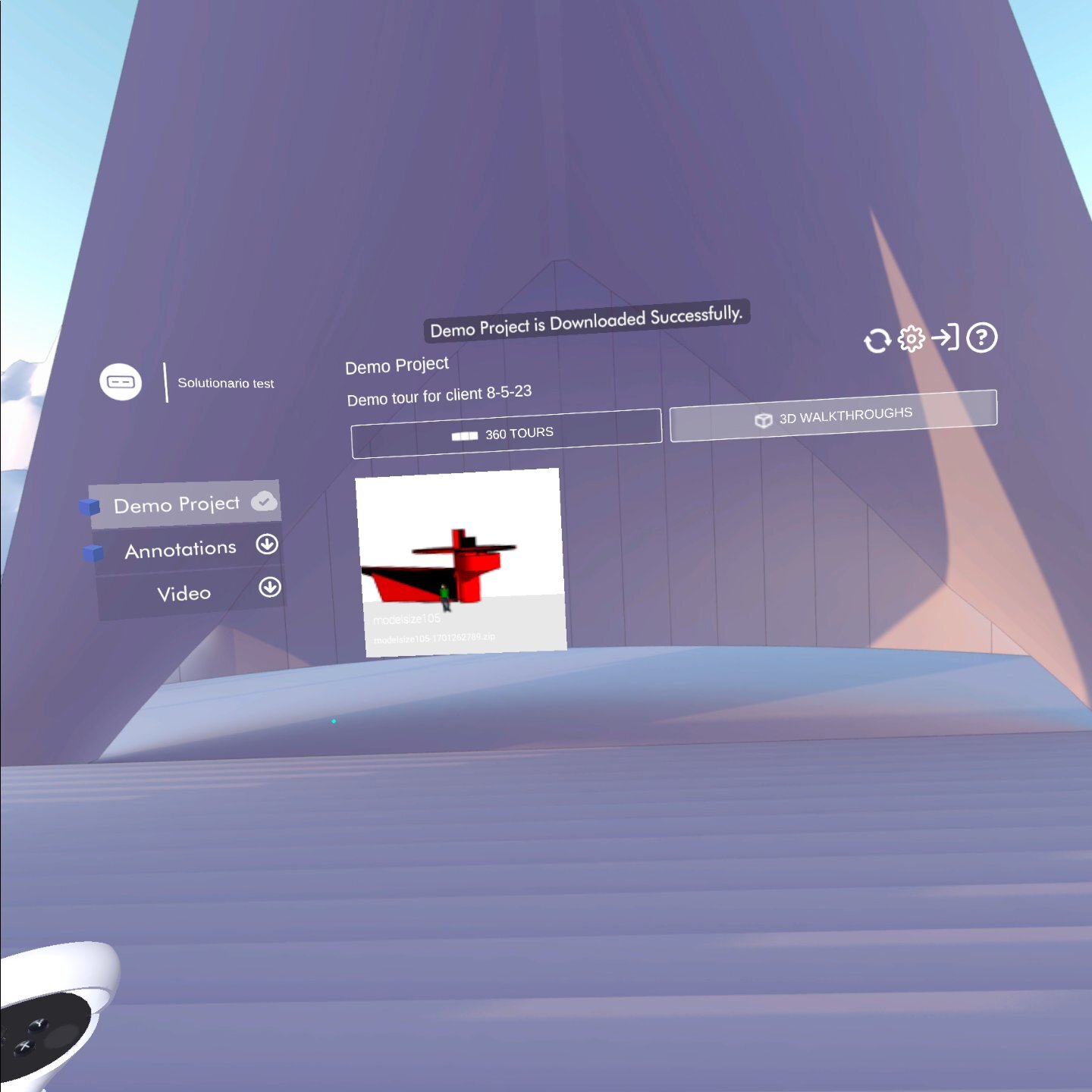
5. View your Project offline
In offline mode without internet
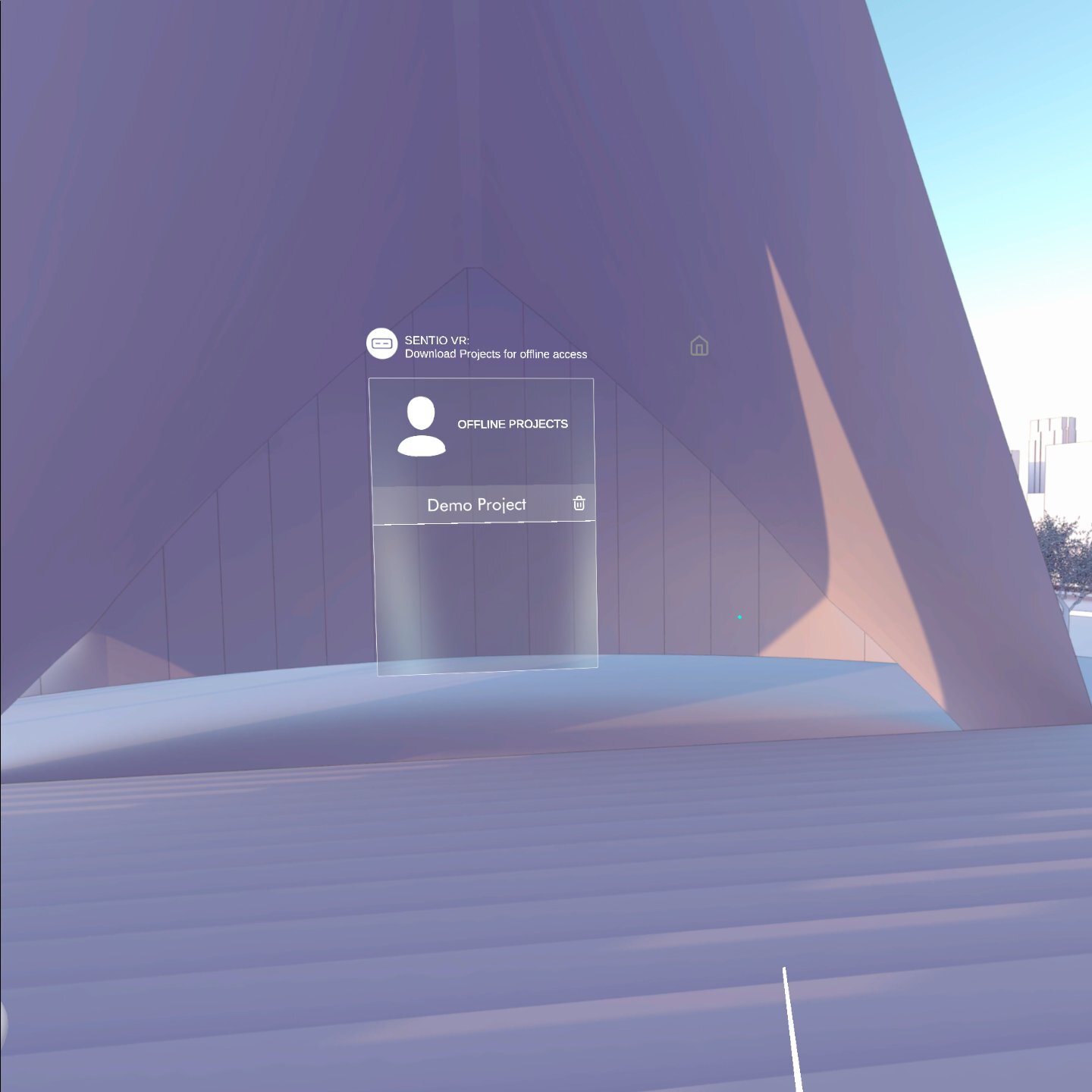
Updated 7 months ago
