Getting started with 360 tours
Here's a step-by-step tutorial to create, customize and share 360 tours on Sentio
Create a new tour from Dashboard or Projects
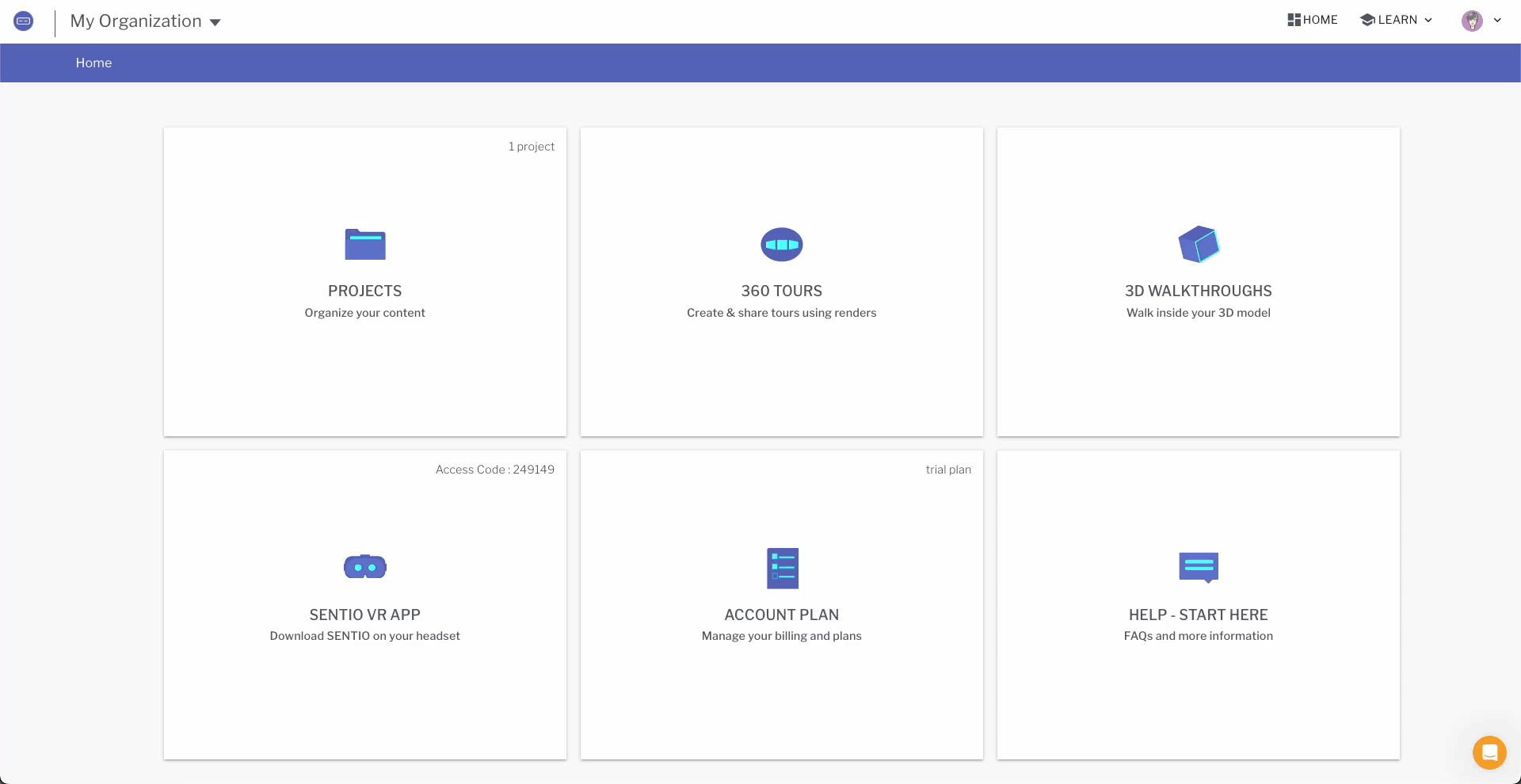
Drag and drop 360 panoramas
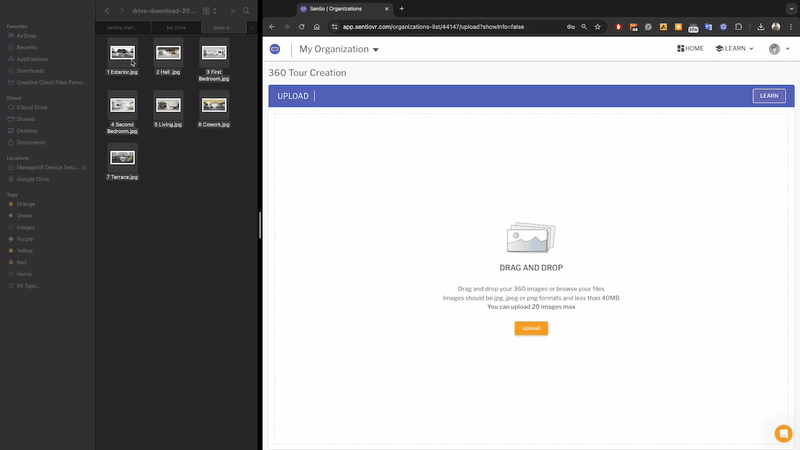
Order your panoramas in a sequence and rename
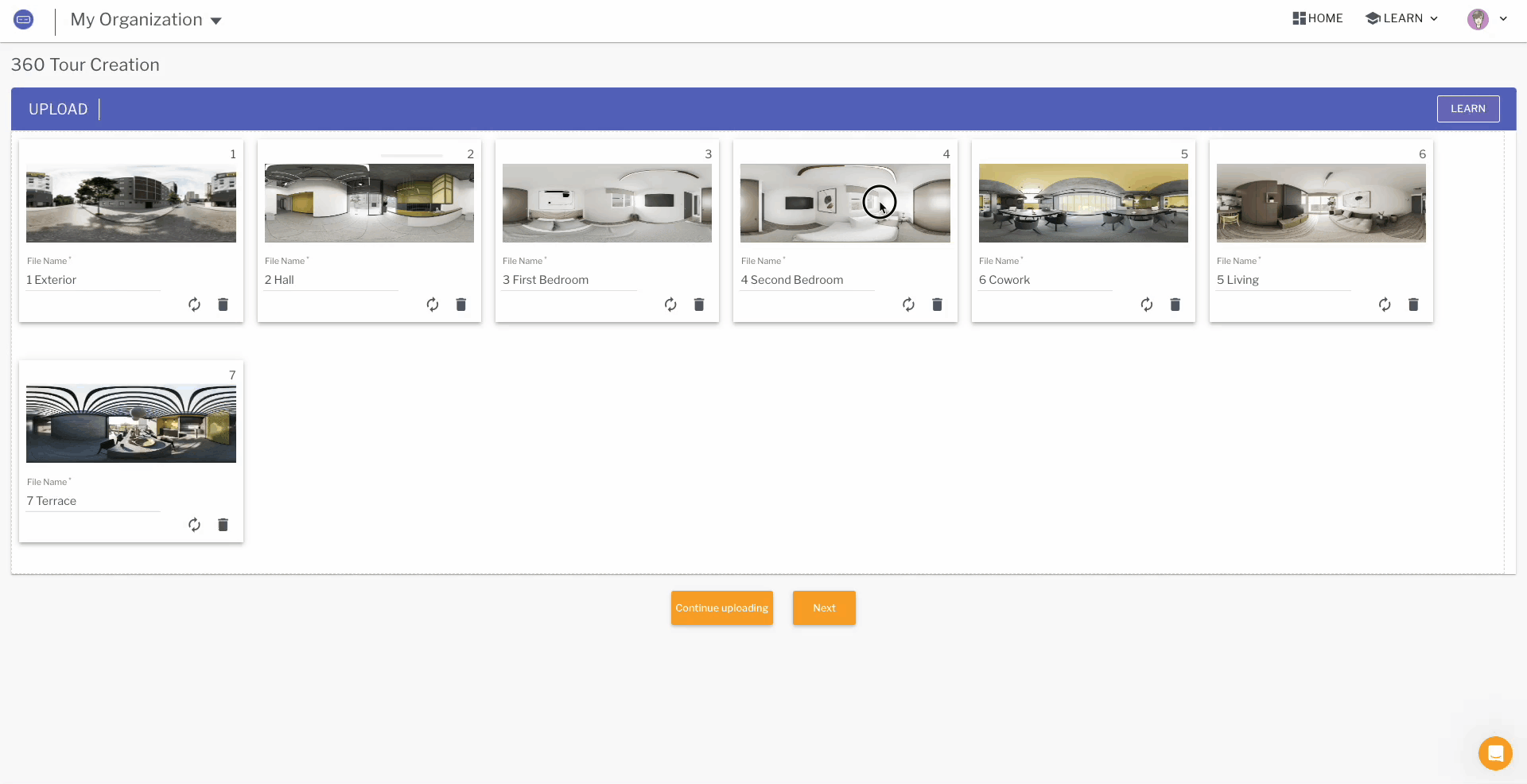
Click Next and wait for tour creation to complete
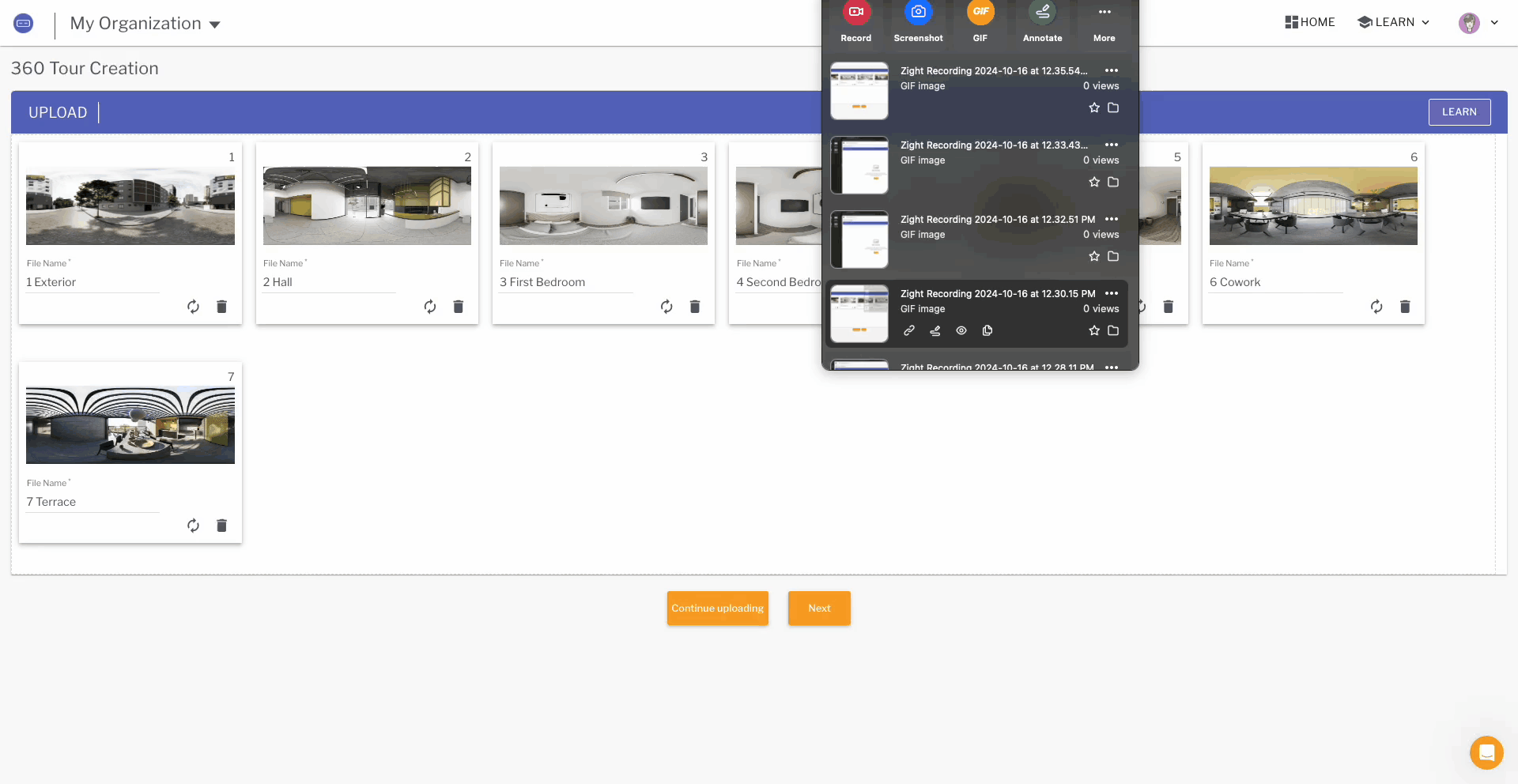
Add hotspots to connect panoramas
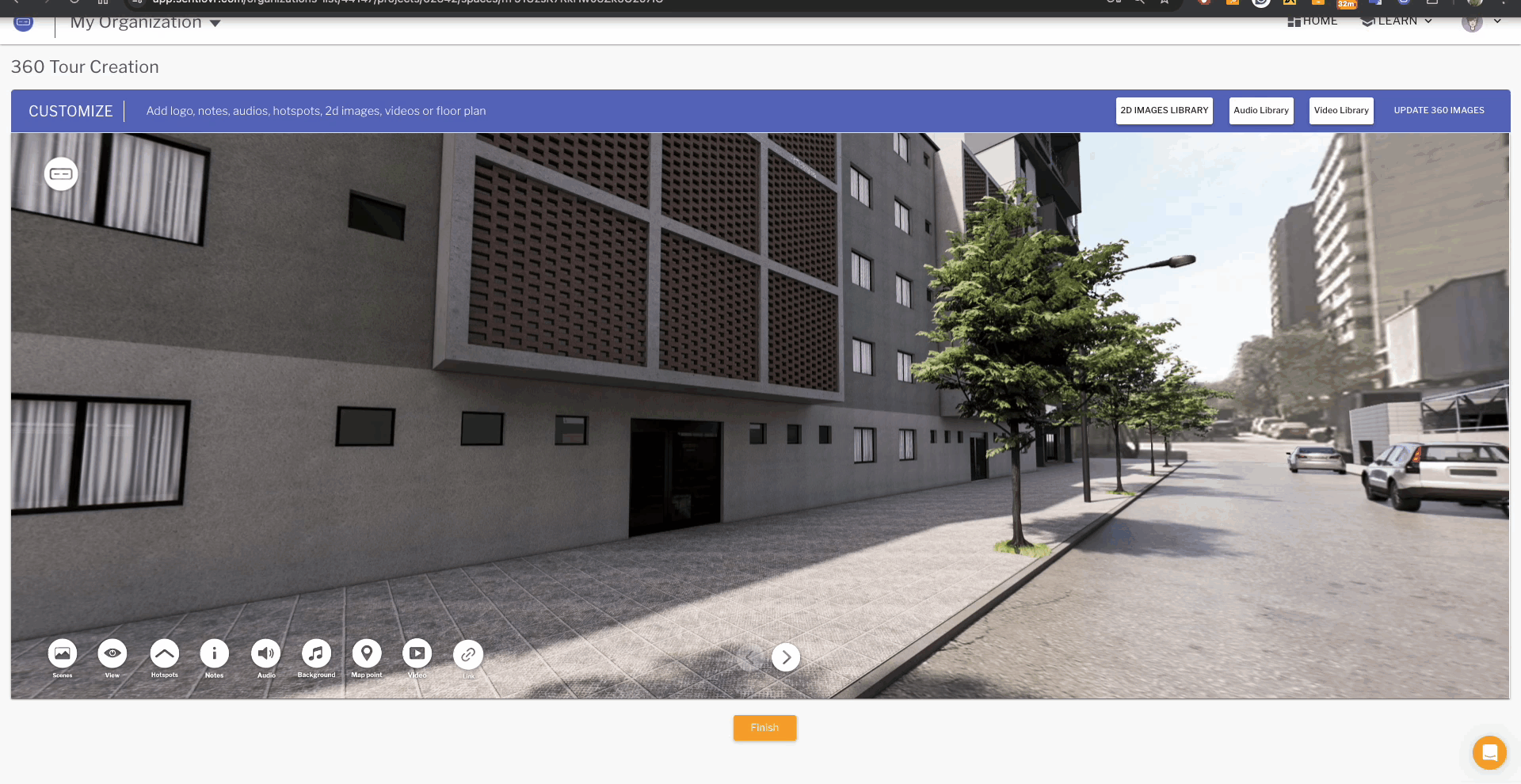
Save the tour with name & description
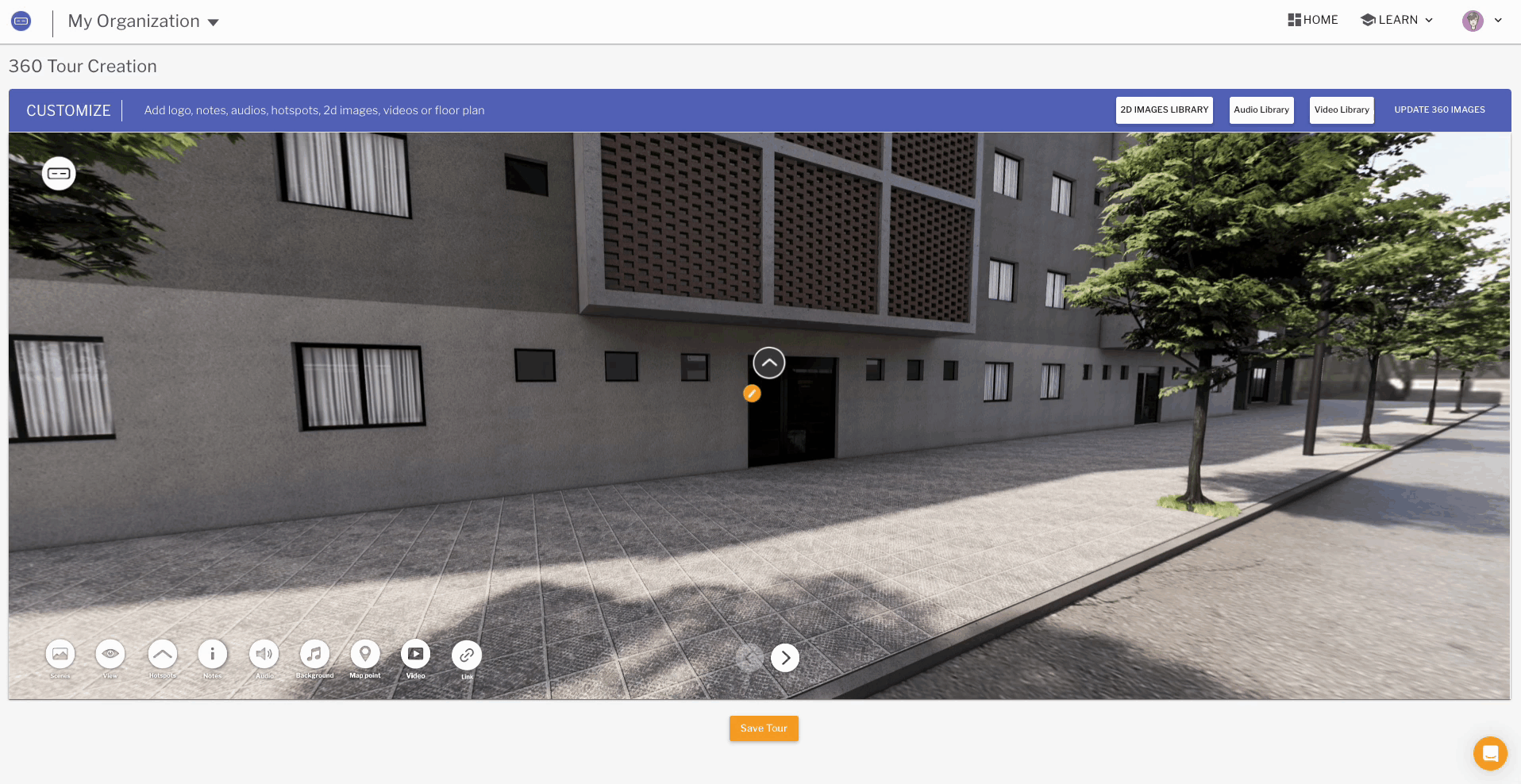
Check the different sharing options for your 360 Tour
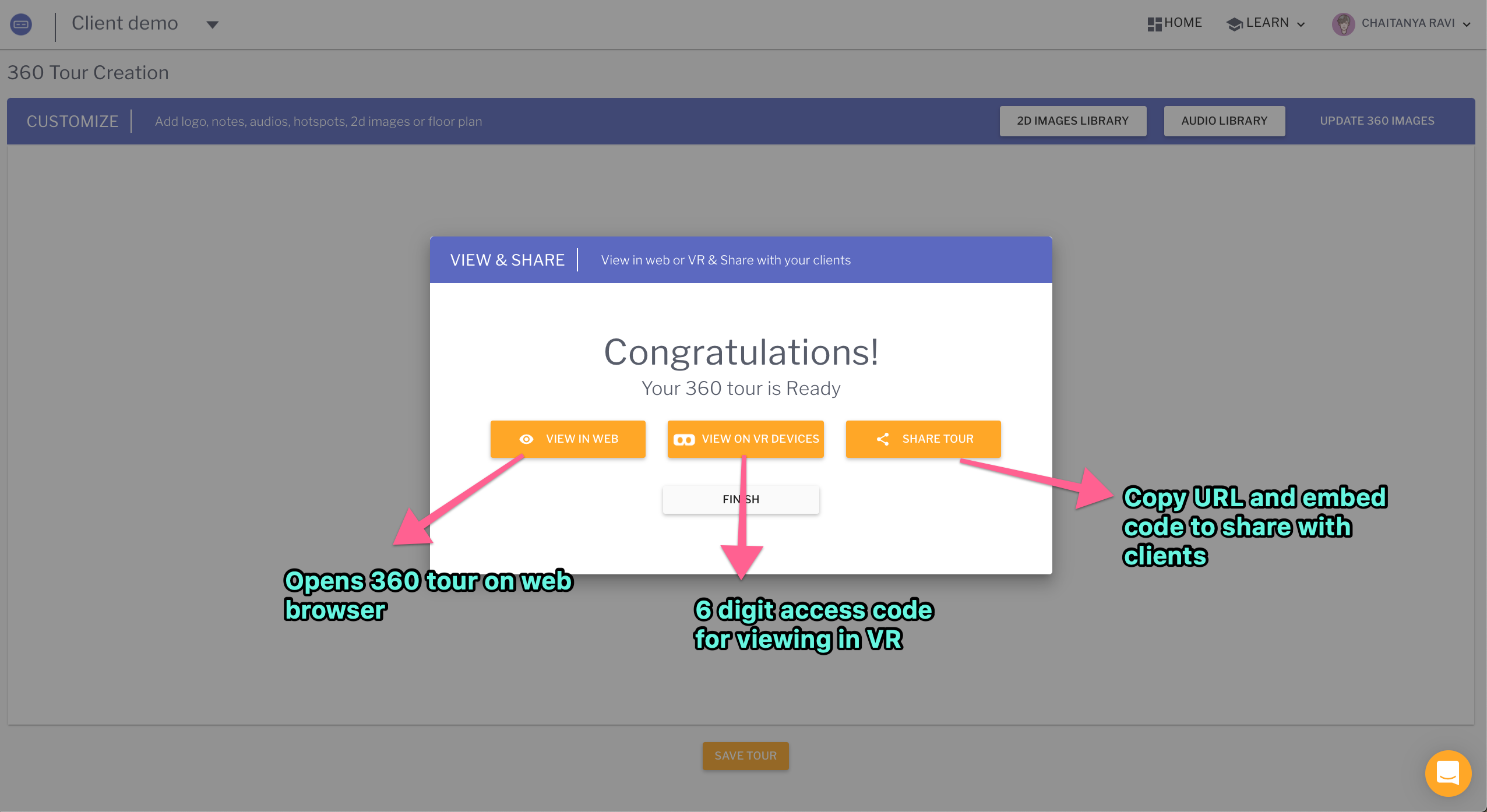
Video tutorial
Here's a quick video walkthrough for the steps required to create a virtual tour using 360 images
Make Incredible Presentations in Virtual Reality
Updated about 1 year ago
