Change detail to "Fine" to view finer objects
Certain objects like Pipes & Vaults require to set view detail to fine for viewing in VR.
Revit uses multiple settings, like FINE, MEDIUM & COARSE. Currently, we are using MEDIUM mode to export elements and hence some objects may not be extracted for viewing in VR. In order to export them correctly, create a new 3D View with name "Sentio" and set its detail level to "FINE". After that just upload the scenes and you should be able to see it in VR.
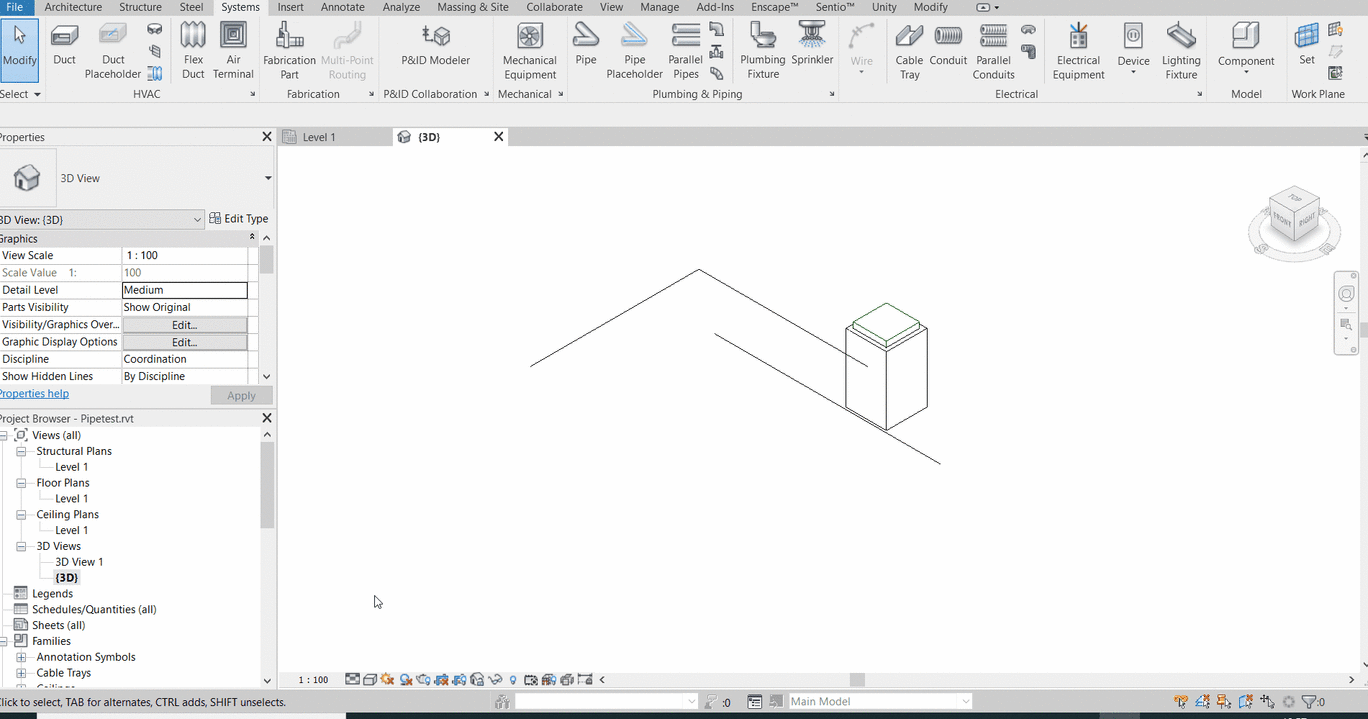
Updated 11 months ago
