360 images using Lumion
How to create panoramic renders from Lumion and share them on the web or Oculus Quest?
Creating a 360 image using Lumion is very simple. Here you'll find a step-by-step tutorial
1. Set up your Scene
Select the best view for your 360 Lumion Render.

2. Click on "VR Panorama" Button
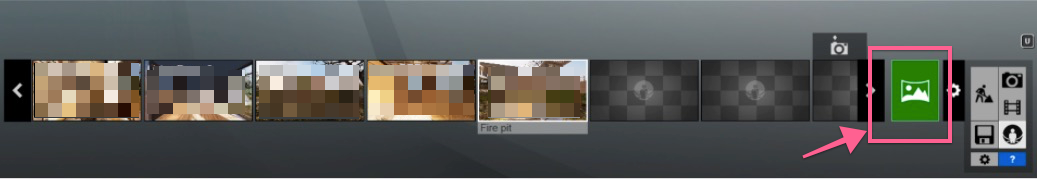
3. Set Your Render Configuration
Lumion 8 & newer versions
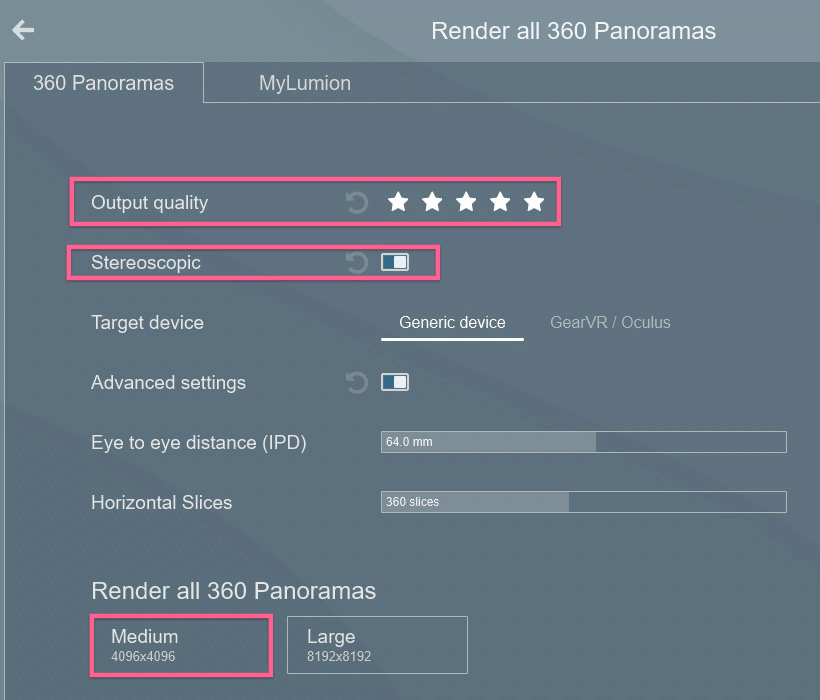
Lumion 8 & newer versions
Lumion 7 & older versions
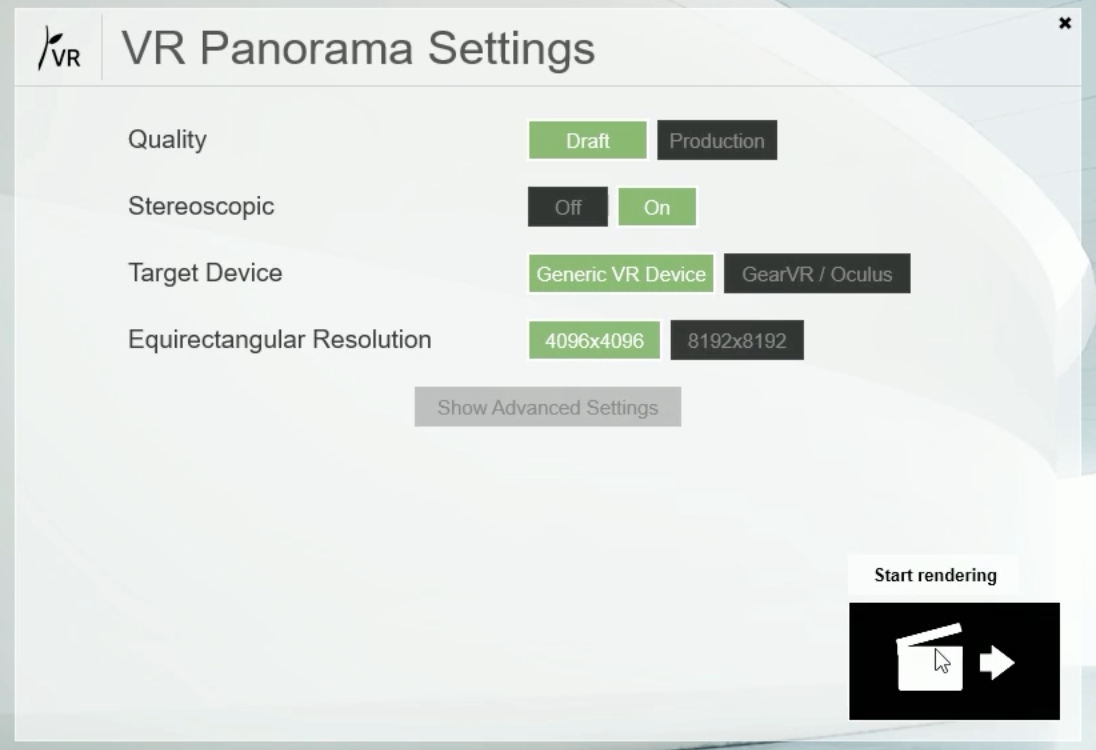
After setting up the options, click on Start Rendering!
Configure Quality, Stereoscopic, Resolution, and Device option. Make sure to select the "GearVR/Oculus" option for best results on Oculus Quest & VR headsets.
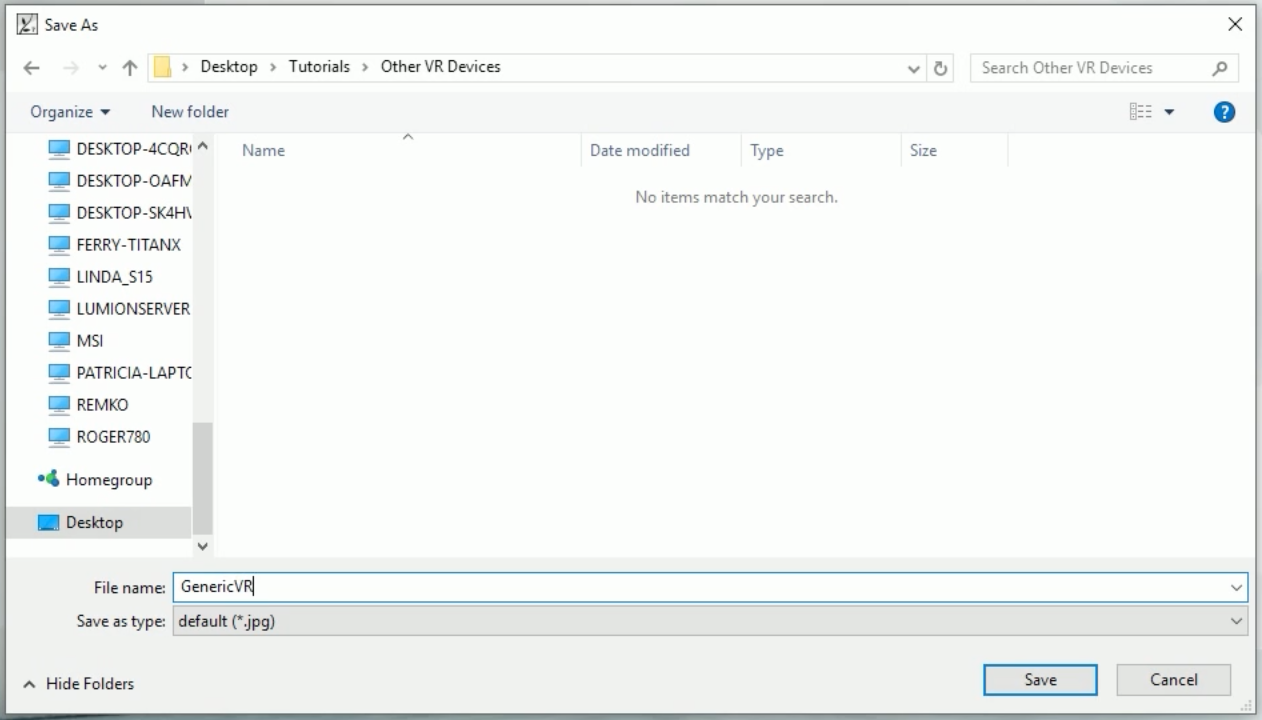
Then save your render on your computer.
4. Let the rendering process complete
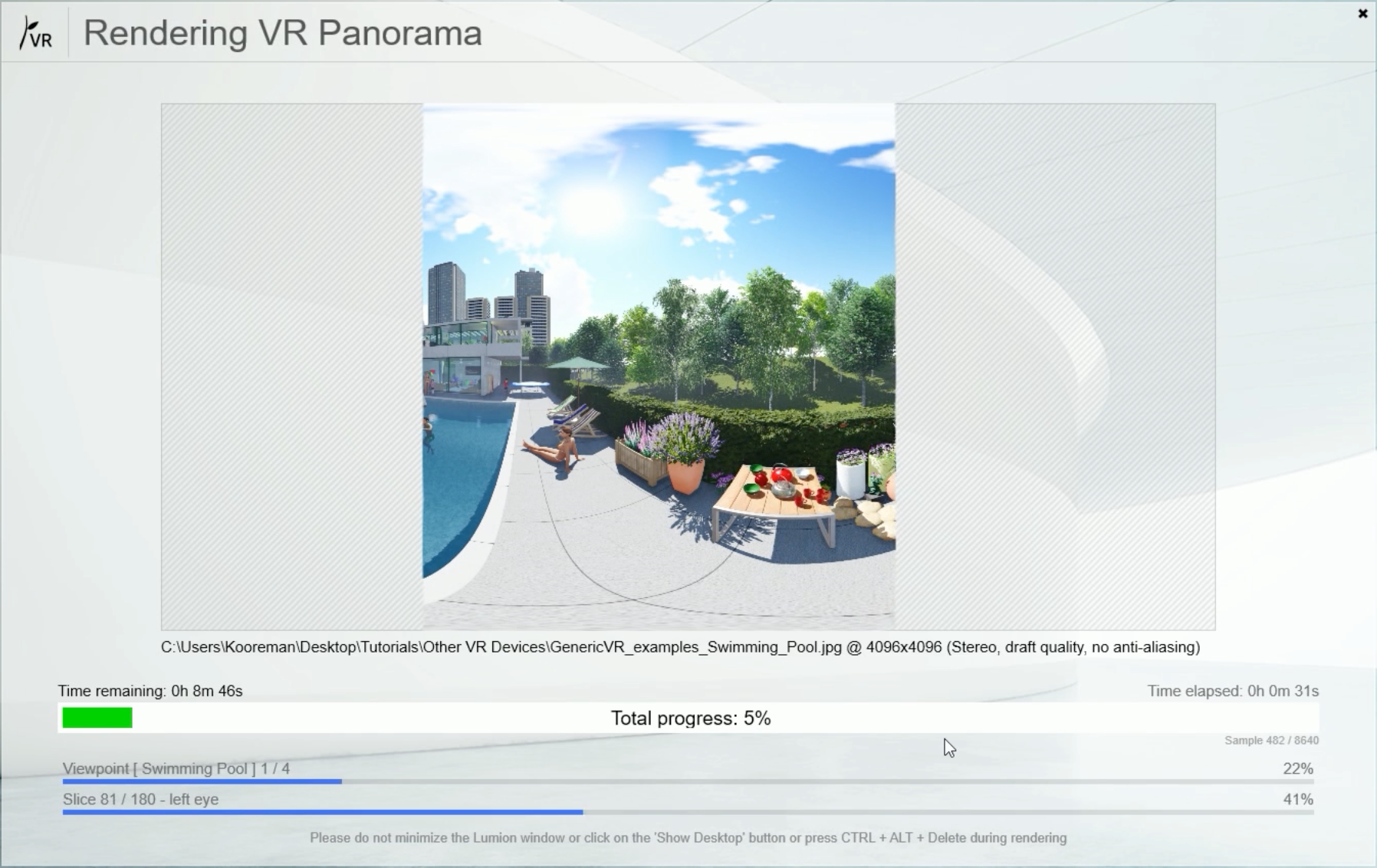
5. Your 360 render is ready for upload and creating a VR walkthrough !
Updated 12 months ago
