Scale and Rotate models in Dollhouse
The Scale and Rotate Model feature provides users with the flexibility to resize and rotate models within the Dollhouse view. This feature enhances the design review experience by allowing users to adjust the model's scale to better fit their preferences or needs.
How to Use the Scale & Rotate Feature
Step 1: Enter the Sentio VR app, Enter 6 digit access code

Step 2: Click on your desired 3D model and the Dollhouse view
Step 3: Activate Scaling
- Use the Grip buttons on both controllers to activate scaling.
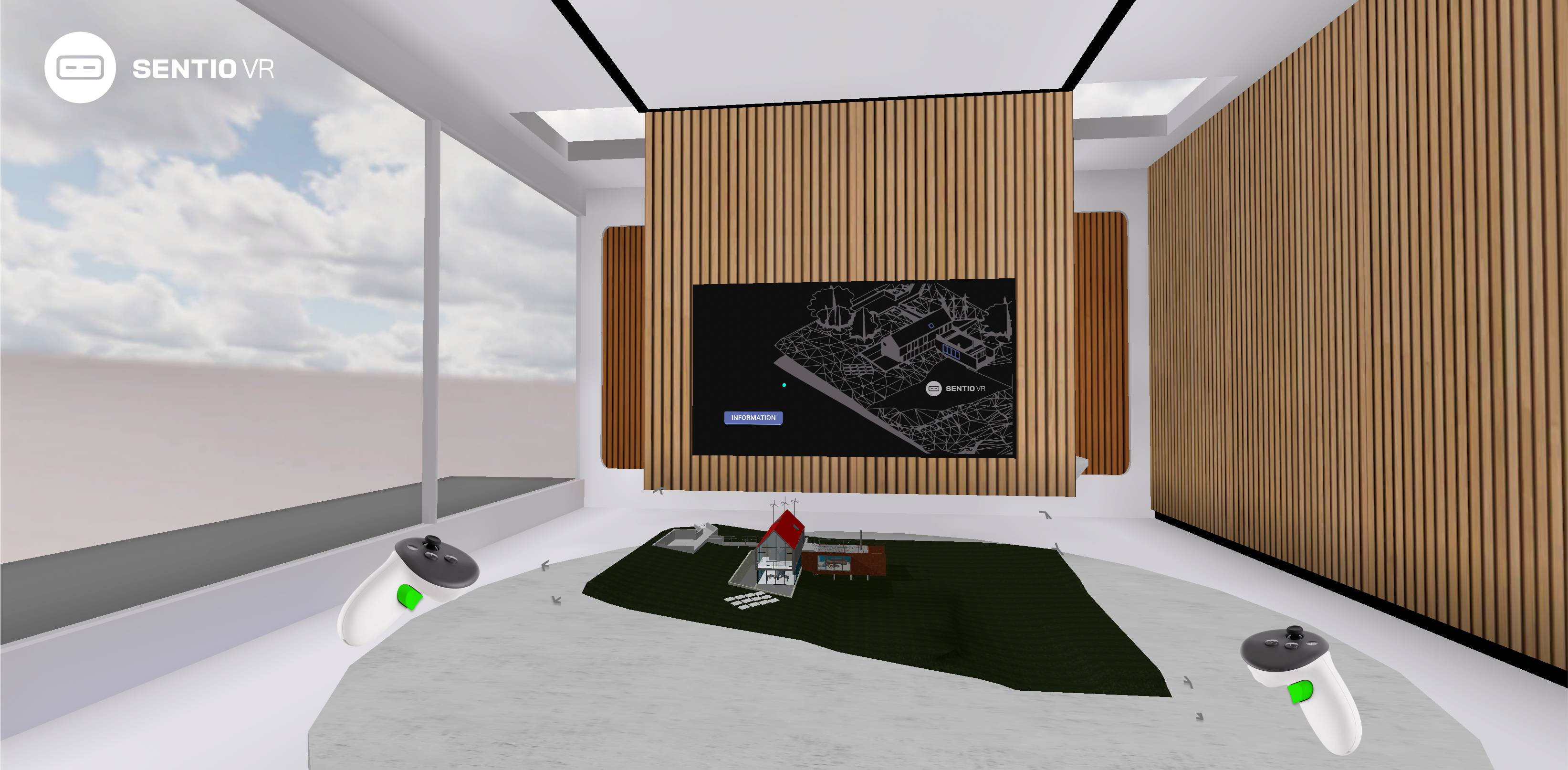
When both Grip buttons are pressed, visible bounds (corners) will appear around the model, providing a clear reference for the current scale.
- To Scale Up: Press and hold both controller Grip buttons and move the controllers away from each other. The model will increase in size.
- To Scale Down: While holding the Grip buttons, move the controllers closer together to decrease the model size.
Multiplayer integration
In multiplayer mode, any changes to the model's scale or rotation made by the host will be synchronized on the guest side, ensuring that all participants see the model in the same way.
**Offline Mode
**The Scale and Rotate Model feature is fully functional in offline mode. Users can resize and rotate models without needing an internet connection, ensuring seamless operation in any environment.
Updated 8 months ago
