Offline VR presentations
Step-by-step tutorial on offline presentations
This feature works for 360 tours only currently.
You can integrate your floor plans with your 360 tours and present them on web links, Oculus Go and Samsung Gear. This will allow your clients to not only visualise the space but also understand the distribution of environments and navigate more intuitively.
1. Enter SENTIO VR App
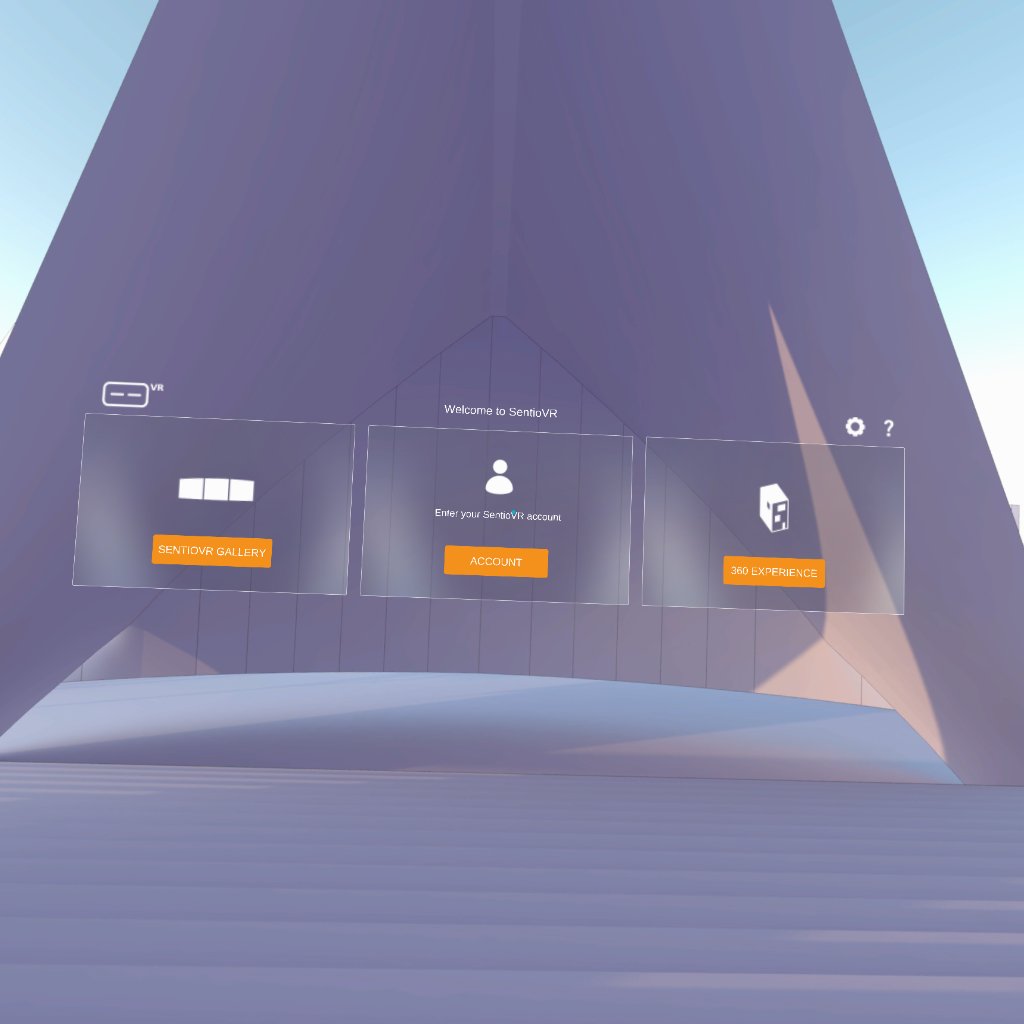
Enter SentioVR app
2. Enter your account 6 digit code
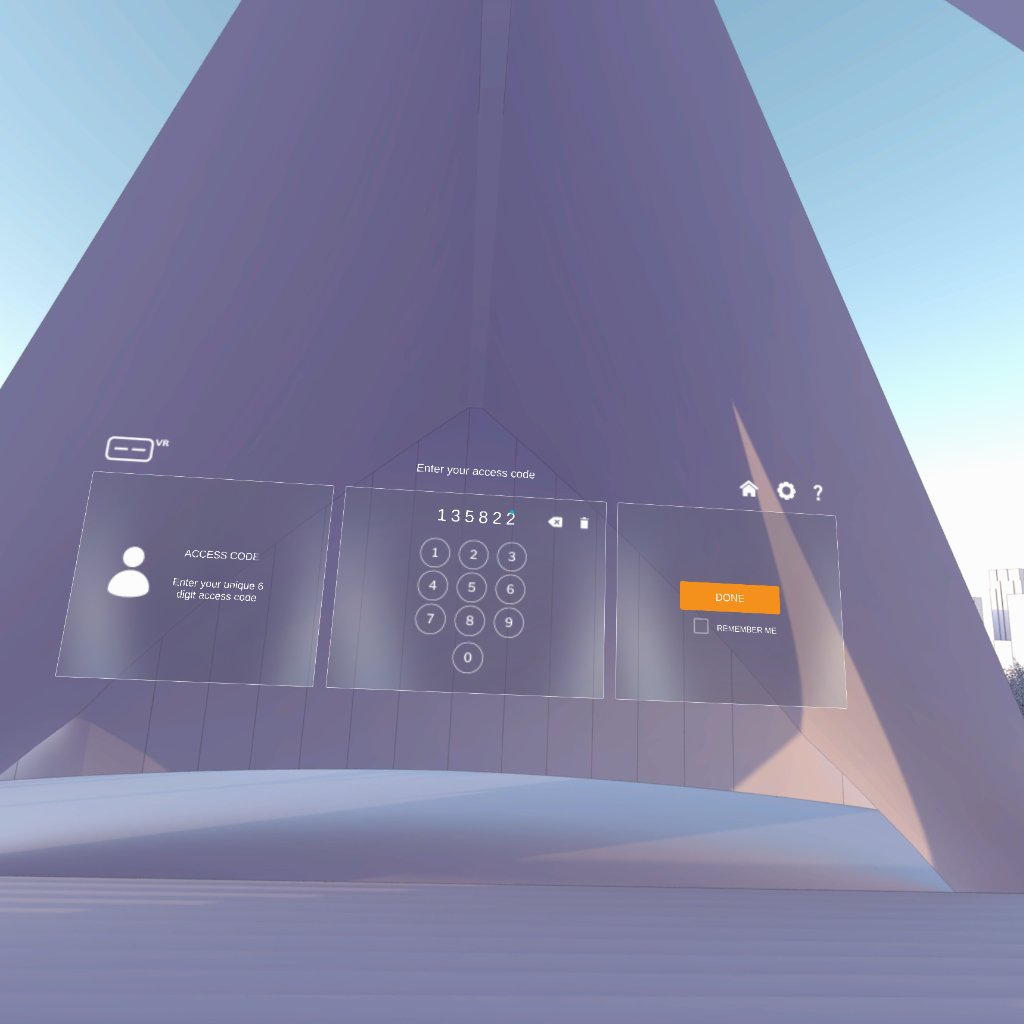
3. Click on the DOWNLOAD icon on top-right

4. Wait for the download to be complete

5. Disconnect WiFi from your Oculus Go and enter SENTIO VR app again

6. Select the account code to enter offline content
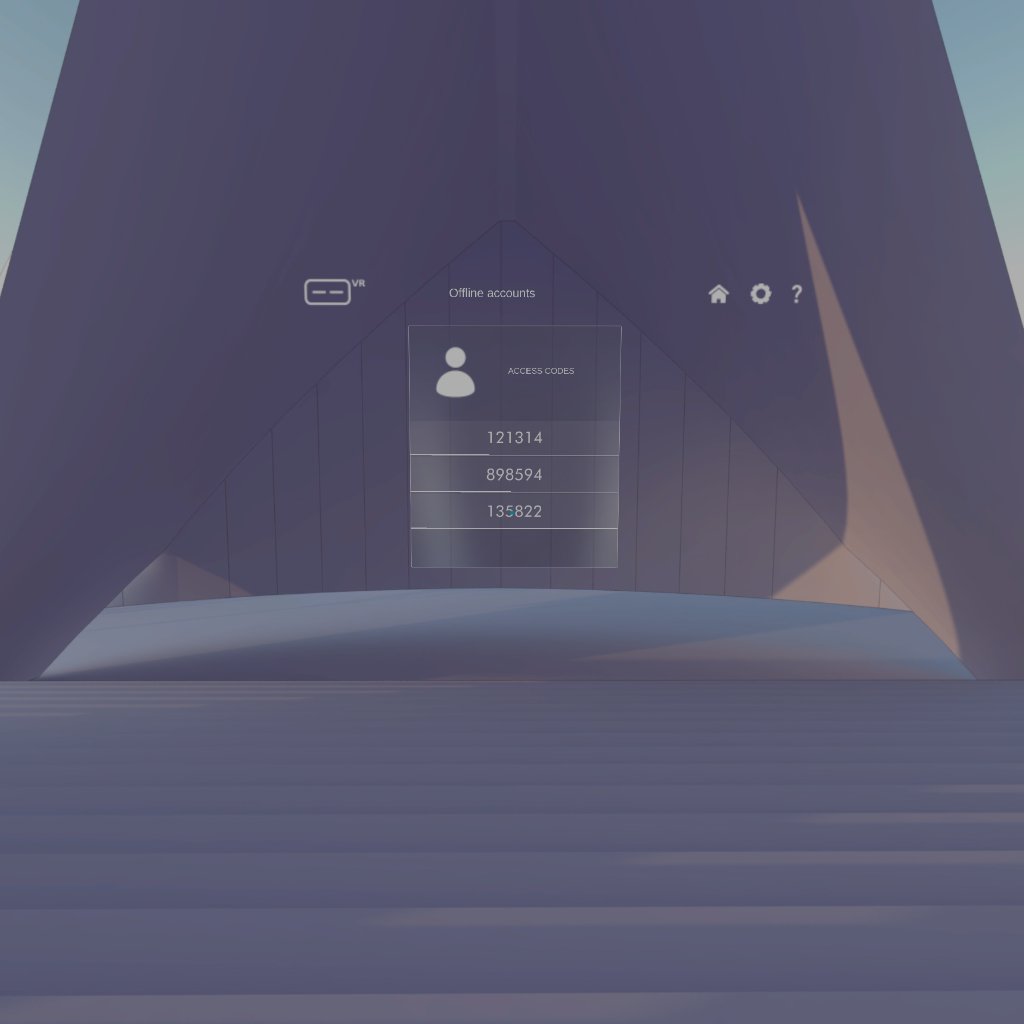
7. View your 360 tours OFFLINE
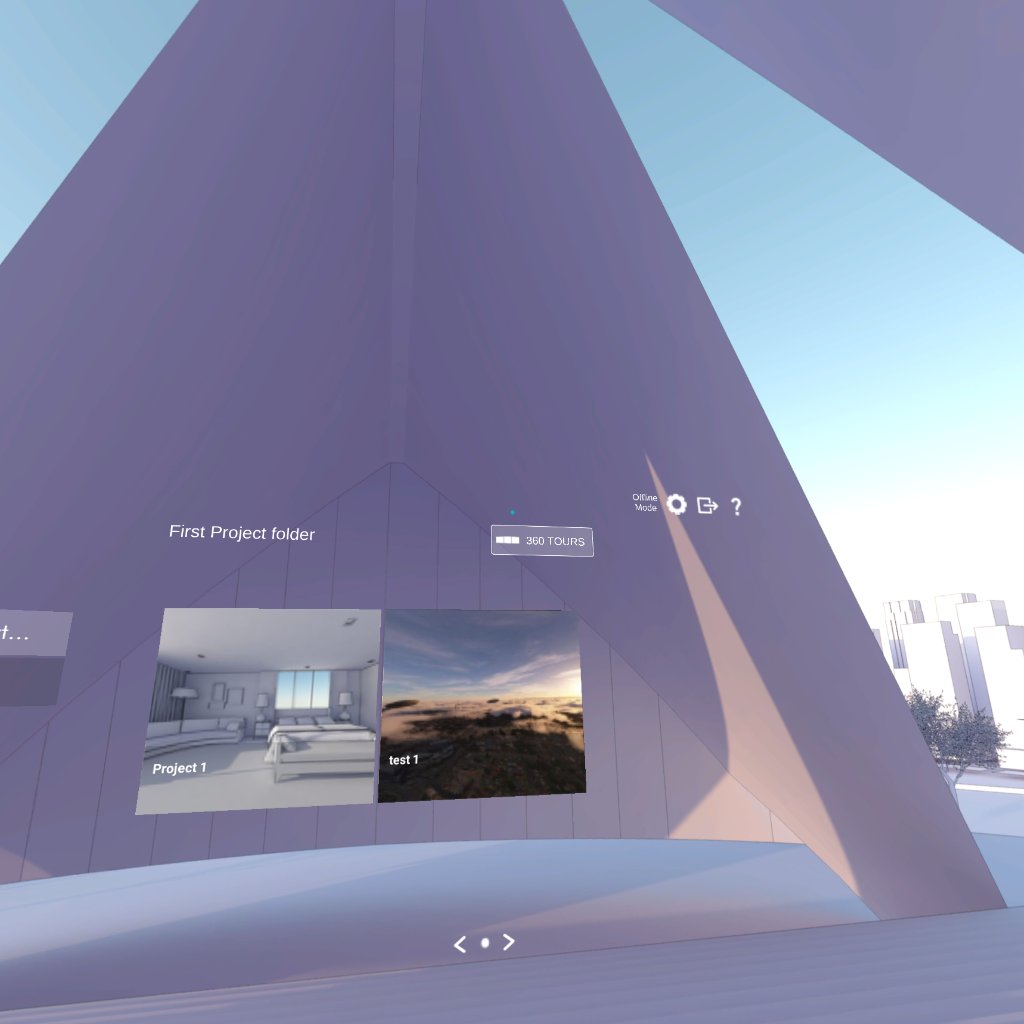
Make Incredible Presentations in Virtual Reality
Updated 12 months ago
