Multi-user VR meetings: 360 tours
Meet inside your 360 virtual tours in real-time using the SENTIO VR app for PC & Quest 2 Headsets
VR meetings are a unique way to meet participants in real-time inside your 360 virtual enabling collaborative design reviews remotely. Here are the basics of VR meetings using SENTIO VR:
- Each meeting has a unique host and can have multiple guests (participants)
- Meetings can be done to review any 360 tour uploaded to your account
- To start the meeting, hosts need to enter a meeting access code and a password unique to their account
- To join the meeting, guests need to enter the meeting access code shared by the host
- Meetings can be joined via the Quest 2 App or PC Viewer app
Get meeting access code for your 360 tour
To initiate the meeting, you need to choose the 360 tour you plan to review with other participants first. Each tour has a unique meeting code which you can note down by going to your account on the web platform.
https://app.sentiovr.com/login
Once you login, select Projects --> 360 Tours --> Tour name & click on Launch Meeting tab
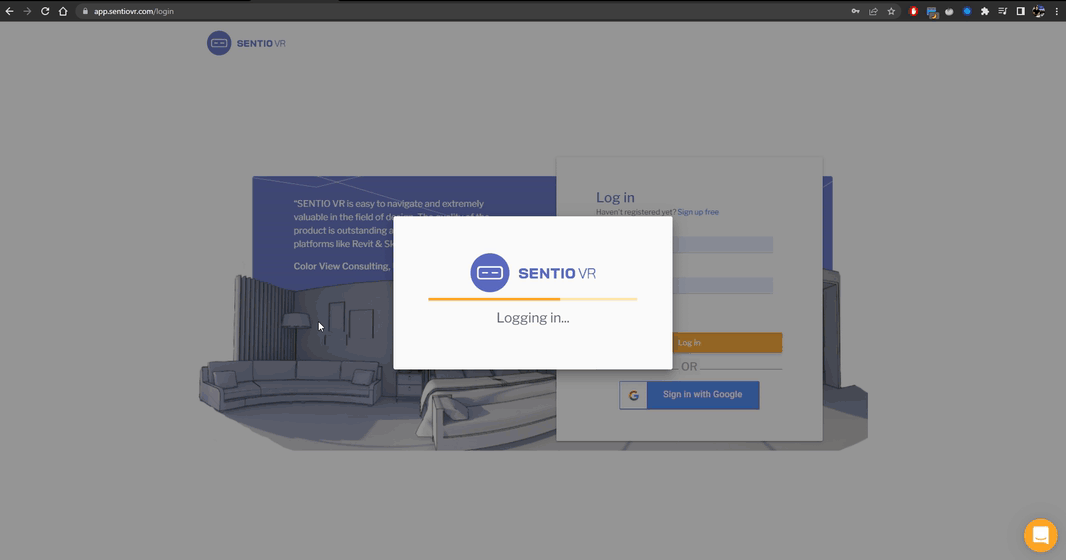
Share your meeting access code with other participants
Make sure you copy the meeting access code correctly & share it with other participants who will join you. All they need to do is to enter this 6-digit code on the SENTIO VR Quest 2 VR app or PC Viewer app to join this meeting.
Once they enter this code, they will be asked to wait till the host starts the meeting. If the host has already started the meeting, all participants will enter the first render of the 360 virtual tour being reviewed.
Each participant can see others and listen to each other through the speakers of the VR headsets or PC.
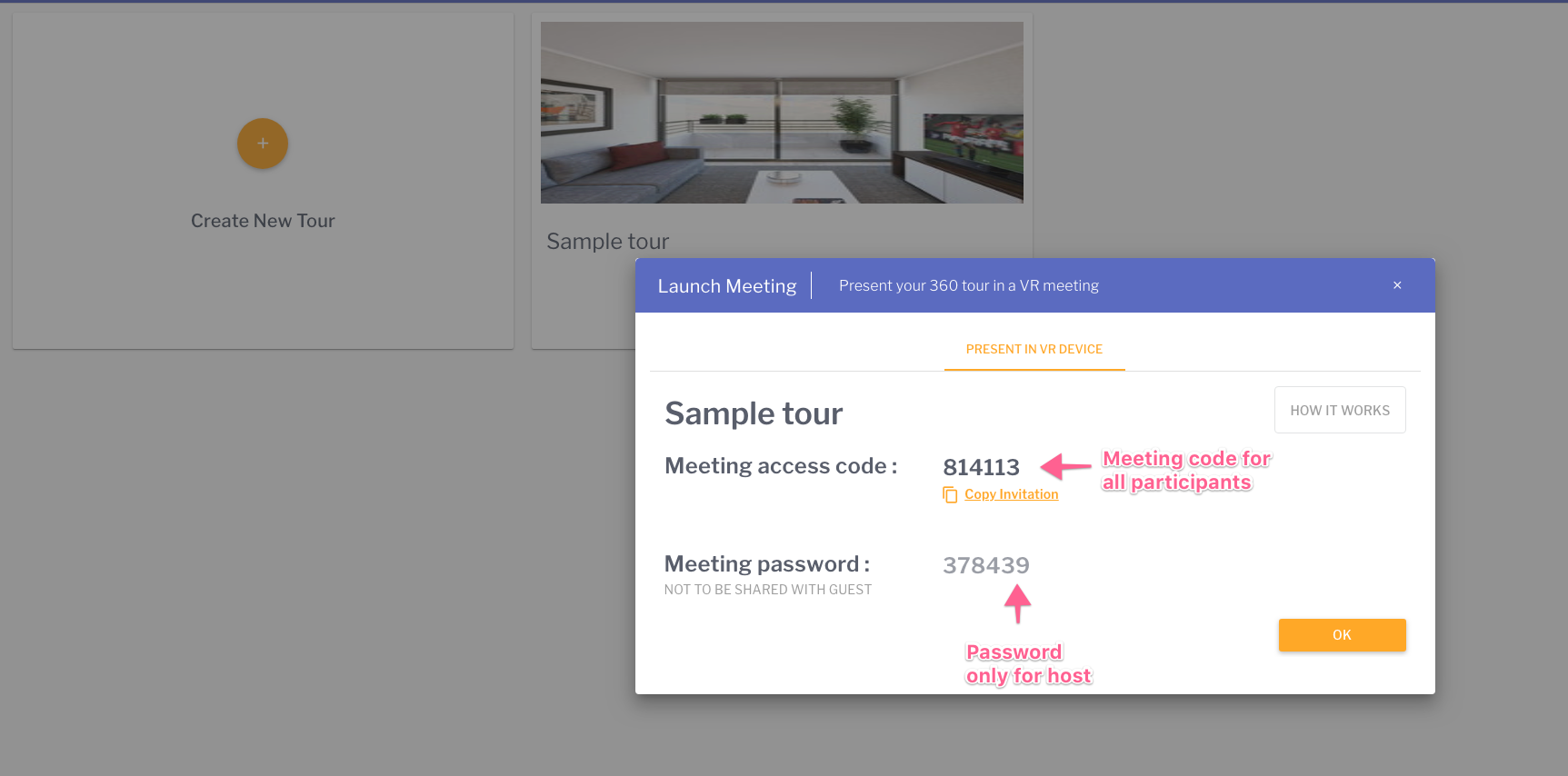
Start the meeting using your host password
Initiate the meeting using your unique password. Once the host enters the password, all participants will directly join the host in the dollhouse view in front of the 3D model
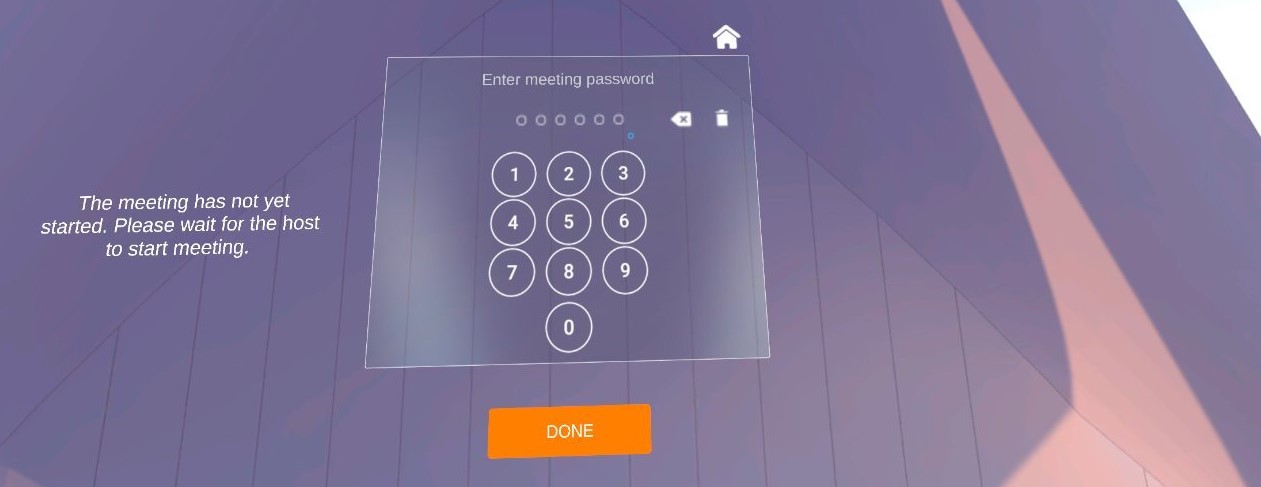
Start exploring 360 renders together
All participants are gathered in the first 360 render of the tour being reviewed. Each participant can see the avatar of others and listen to each other. The host can use the VR app menu to change the render being reviewed and/or select the floor plan to view all 360 renders at a glance.
End Meeting
Any guest can choose to leave the meeting by pressing the B Button on the Right Controller ( Back ) & Confirm.
If the host chooses to end the meeting, the meeting automatically ends for all participants.

Updated 8 months ago
