3D Walkthroughs: VR App & Features
SENTIO VR’s 3D walkthrough feature lets you experience your models in life-size VR or AR, review design details, and collaborate with others in real time. Here’s how it works:
Opening a 3D Walkthrough
- From your project list, select the thumbnail of the 3D model you want to explore.
- The model will load in the Dollhouse view (a scaled model in a virtual room)
- Tooltips will automatically appear to guide you.
- Use the A button on your right controller to show or hide these tooltips.
- Use the menu button on your left controller (three horizontal lines) to open the VR menu.
A) Dollhouse View
- In the Dollhouse view, you can scale and rotate the model:
- Press and hold the grip buttons on both controllers to activate a bounding box.
- Move your hands to resize or rotate the model as needed
- You can also switch between VR and AR mode to place your model in your real-world environment.
B) Teleportation & Eye Height in 3D Walkthroughs
Teleport
- Use the trigger button on your right controller.
- When you press it, a laser ray appears pointing toward the geometry in your scene.
- Aim and release the trigger to instantly teleport to that specific point.
- This is ideal for quickly jumping between key areas in the model.
Walk mode & Fly mode
- Fly mode
- Use the trigger on the left controller to move in any direction.
- It allows you to fly seamlessly across the model, changing both your position and height.
- This is perfect for floating through open areas, reviewing large spaces, or moving vertically across levels.
- Walk mode
- Walk mode simulates a realistic walking experience.
- It maintains a fixed eye height above the floor, allowing you to move as if walking through the space
- You can walk through doors, but other solid geometry (walls, furniture, etc.) will act as barriers and cannot be passed through.
Eye Height
Adjust your perspective height relative to the model
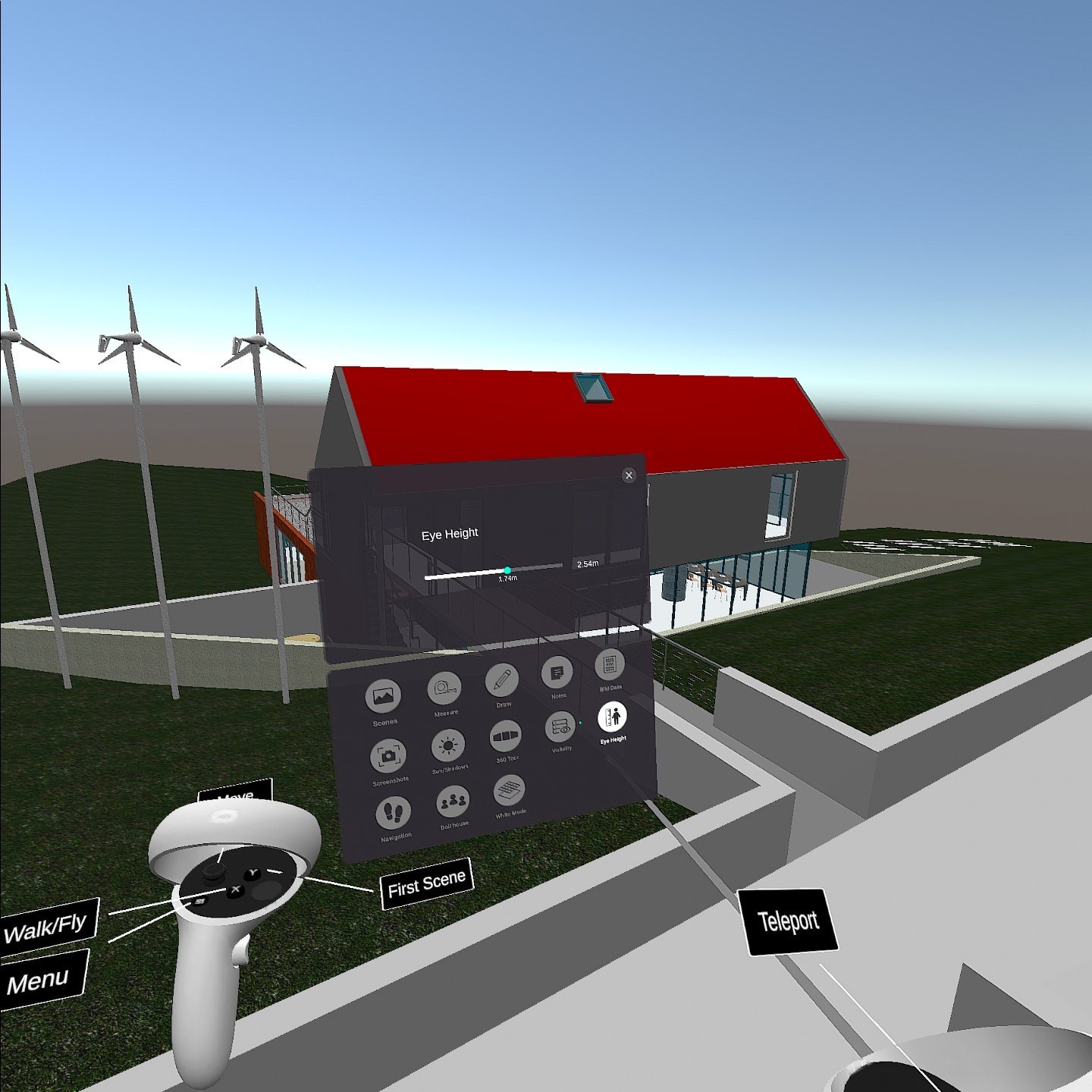
C) VR Menu: Options in 1:1 scale view
Once you enter the model at life-size scale (1:1), more tools become available:
Scenes – Access quick 3D views uploaded from plugins like SketchUp or Revit.
Measure – Take quick measurements between two surfaces or points**.
Sun Shadow – Simulate different times of day by adjusting sunlight direction.**
White Mode – Toggle between textured view and white material mode.
Issues – Create and assign issues with title, description, category and more
AR Mode & Returning to Dollhouse**
• In 1:1 scale, switch to AR mode to place your model in the real environment.
• Adjust the opacity and lock orientation so the model stays fixed while you walk around it.
• Press the Dollhouse icon to return to the scaled model view at any time
Updated 5 days ago
