Google sign-in not working in SketchUp.
If you are unable to login into the Sentio Plugin via Google, this is due to the updated policies of Google which are causing this issue to you.
As we are working on resolving this we suggest you use the ' Forgot Password ' option,
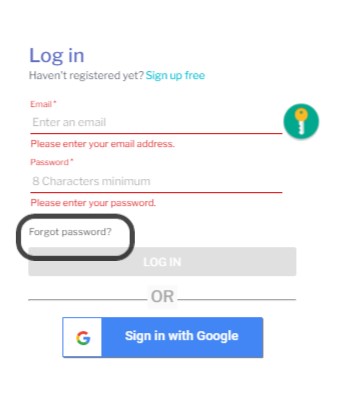
Here you can use your existing email ID to create a new password and then you can use the Sentio Login page to login into your account.
Hope this helps you, feel free to write us if still need help.
Updated about 3 years ago
